A website that is not ranking in search engines like Google is just like a motorcycle that refuses to start.
It doesn’t matter how good your content or website design is, if your website is not ranking well in Google, you’re not going to get any results.
There could be a lot of reasons for a website not to rank well in Google search results. In this post, we’ll talk about five of the major reasons why your site is not ranking in Google and we’ll also discuss about how you can fix those issues.
Are you ready?
Why Your Website Is Not Ranking In Google (And How to Fix It)
1. You’re not optimizing at all
The #1 reason most websites don’t rank in Google is because they are not optimized for any keywords or topics whatsoever. How can people find your website if your site is not optimized for anything at all?
Target a few keywords that are relevant to your website to be found on search engines like Google. Otherwise, you’re not going to get any search traffic. It’s as simple as that.
How to fix this issue?
Here are few powerful ways to optimize your website and contents for better search results.
Optimize your website contents for featured snippets: Google is showing more inclination towards Google featured snippets. A featured snippet is a format developed by Google to provide users with a concise and direct answer to their questions.
That way, they will get an idea about their search query without having to click through to a specific result on Google search results. It saves time for Google searchers and nearly 26% of all clicks will be generated to #1 ranking page with a featured snippet.
According to Ahrefs, 99.58% of the featured snippets are already in the top 10 positions in Google.
That means, if you want to rank for featured snippets, get into the top 10 positions in Google search results first. To get into the first page of Google, you need to start targeting low competitive keywords, write unique and highly engaging content, build quality links and so on.
Learn on page optimization: One of the simplest yet most effective ways to get better organic rankings is to learn how to do proper on page optimization. Once you pick a primary keyword for a page, you need to include it in several places including your title tag, meta description, URL, image alt tag etc to improve the “keyword visibility”.
If you’re using WordPress, you can install plugins like WordPress SEO by Yoast or Rank Math to easily optimize your blog posts for your target keyword terms.
2. You’re not building backlinks
Did you know that Google takes over 200 factors into consideration while ranking a website? Yes, there are 200 ranking factors in Google that determine search rankings.
Out of those 200 ranking factors, there are 2 major factors that heavily impact your rankings which are;
- Content
- Backlinks
Having great content helps but backlinks are essential for any website to build authority. You need to build high quality backlinks to your site and also keep an eye on your website’s backlink profile to remove toxic backlinks.
How to fix link building issues?
If you’re wondering about how to build quality and relevant links to your site, here are few proven SEO link building strategies for you.
Write for other sites: Guest posting is probably the most simplest yet powerful way to build quality and relevant backlinks to your site. Create a list of 10 to 20 websites in your niche, find their top performing blog posts and create a guest post on related topics.
Do expert roundups and interviews: It doesn’t matter what niche you are in, you can find influential bloggers or marketers in your niche. Start reaching out to them and make efforts to conduct interviews with them as they go viral online. Besides interviews, you can also do roundups on a particular or trending topic by inviting a handful of bloggers to share their views.
Once your interviews or roundup posts go live, you can ask the attendees to share or link to your contents. Most of them will do if your content is highly engaging and useful to their target audience.
Write on Quora: Quora is a great platform especially for bloggers and all kinds of marketers. Although Quora doesn’t provide you dofollow backlinks but the links are still valuable. Besides backlinks, Quora helps you with a ton of things including providing more exposure to your content, traffic to your site, reaching out to new audience and the list goes on.
3. Your website is painfully slow
Slow loading websites not only kill conversions but they affect your overall search rankings as Google gives top priority to page loading times.
Google takes your website speed into consideration when ranking your site and if you’re struggling to rank your site in Google search, it might be mainly because of your website speed.
According to a research conducted by Akamai found that 47% of people expect a web page to load in less than 2 seconds and that 40% of people will abandon a web page if it takes more than 3 seconds to load.
How to fix this issue?
If you’re wondering about how to speed up your website to improve your overall search rankings, here are few proven tips for you.
Move to a faster web host: Most people host their sites on shared hosting environments because shared hosting is extremely cheap but it is also the main reason why your site is slow. Why? In a shared hosting environment, you share your hosting resources like CPU, disk space, RAM and so on with other sites hosted on the same server.
It directly impacts your website speed. That’s the reason why you should consider VPS or dedicated hosting if you’re looking for super fast website speeds since there will be fewer sites hosted across these environments.
To put it simply, if you’re using VPS hosting, you have your own dedicated portions of the server’s resources.
Shrink image sizes: As website owners, we use a ton of images and we upload them to our website without worrying about image sizes. If you’re not reducing your images size, you’re going to put a lot of burden on your databases and they are also the reason for slower page loading times.
So make sure to use online compressor tools or use a WordPress plugin called WP Smush it to easily shrink your image sizes before you even upload on to your WordPress dashboard.
4. Check your website’s mobile version
Not only Google uses mobile-friendliness as a ranking factor but smartphone users are increasing every single day. In 2019, if your site is not mobile responsive yet, you’re going to lose a ton of customers and conversions.
Make sure your site is correctly showing up on mobiles such as your iPhone, Android and even tablets. If you are still wondering why you need a mobile responsive design for your website, here are few benefits.
- It’s a Google ranking signal
- Increase your traffic (desktop and mobile users)
- Improves mobile conversion rates
- Improves user experience
- Helps you with sales
- And the list goes on
Also make sure to find whether your site is getting indexed in Google or not. See if your website has been indexed by searching for its exact URL or domain name with no other words (or you can also enter search terms like sitename:yourblogname.com).
How to fix this issue?
Firstly, use Google’s Mobile Friendly Test tool to see if your web pages are mobile responsive or not by entering your website URL. This tool helps you easily find whether your site is mobile-friendly or not and also tells if it has any loading time related issues.
You can also start browsing your site through a smartphone and see if all your pages are loading fine or not. You can also cross check your website across various devices including tablets, iPhones etc to see how your site looks.
If your site is not mobile responsive, you might want to get a mobile responsive theme or if you’re on WordPress, install plugins like WP Touch to automatically adds a mobile theme for mobile visitors to your WordPress website.
5. Your site might have incurred a Google penalty
If you’re doing everything right and still not seeing any increase in your search traffic and rankings, your website might have incurred a Google penalty. Google makes around 500 changes every year to provide better experience to the users.
It ultimately results in penalizing a ton of websites every time they roll a new update such as Panda, Penguin updates. A Google penalty is the negative impact on a website’s search rankings based on updates from Google.
You can easily find whether your site is penalized by Google by performing detailed site audits and you can use tools like SEMrush.
You can also do a quick Google search with the search strings “site:yourdomain.com + keyword” to see if it yields any results or not. Also, if your site traffic suddenly drops down by 20 to 30% of even more overnight, it might be mostly due to a penalty.
How to fix a Google penalty?
If your website is hit by any Google updates such as Panda, Penguin etc, here are few tips to fix this issue.
Stop buying links and avoid duplicate content issues: We all know link building is the surefire way to increase search traffic but if you’ll be penalized if you’re using platforms like Fiverr to buy cheap quality links.
Also make sure your content is completely original and unique (use tools like Copyscape to check plagiarism related issues on your site). Keep your titles and meta descriptions unique and make sure to do a quick search on Google before you publish a title for your blog posts.
Avoid keyword stuffing: Gone are the days where you can get first page rankings for a keyword by stuffing it again and again on your pages. Stop doing keyword stuffing. It’s not going to help you in anyway. In fact, it might lead you to a Google penalty.
Instead of keyword stuffing, find LSI keywords (relevant keywords to your primary keyword) and sprinkle them throughout your page. That way, you can get rankings for multiple keywords.
Apart from the above, stop cloaking links. Stop selling links to unnatural sites. Stop user-generated spam and always keep an eye on your comments and remove spam comments as soon as you find them.
Final thoughts about improving your website rankings in Google
SEO is not hard. You just need to learn and implement few KEY strategies such as doing proper keyword research, backlink building, on page optimization and so on and your website definitely gets better rankings.
Did you find any of the reasons mentioned above for the lack of your website search traffic? If yes, try to fix them as soon as possible to improve your organic rankings and search traffic.