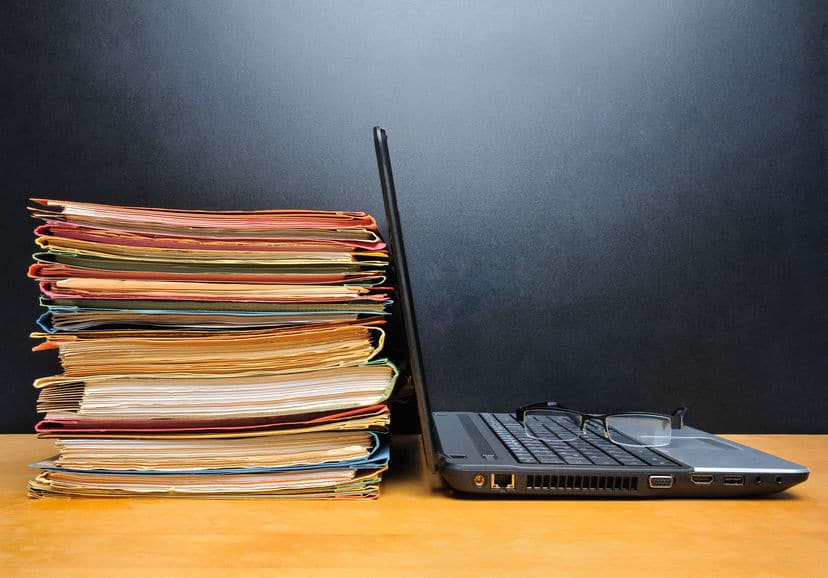Anyone at any level of SEO will know Brian Dean, founder of Backlinko. He’s been called “the Unicorn among a sea of donkey SEOs” and covered by major media brands. In his latest 2020 content marketing guide, Dean talks about the value of creating “compelling lead magnets” to promote your brand. So, what are these lead magnets, what purpose do they serve, how do you create such digital files, and how can they boost your content marketing efforts?
Downloadable eBooks or PDF Books
One of the most valuable resources in content marketing is the ability to give your audience rich and reliable information. To that end, a short eBook in a downloadable PDF format is an ideal medium. Any professional PDFeditor such as PDFelement will be able to serve as a good tool to create your content, edit it, add images, apply pagination, format it with print-friendly fonts, create visually rich front and back covers, and even add watermarks to protect copyright.
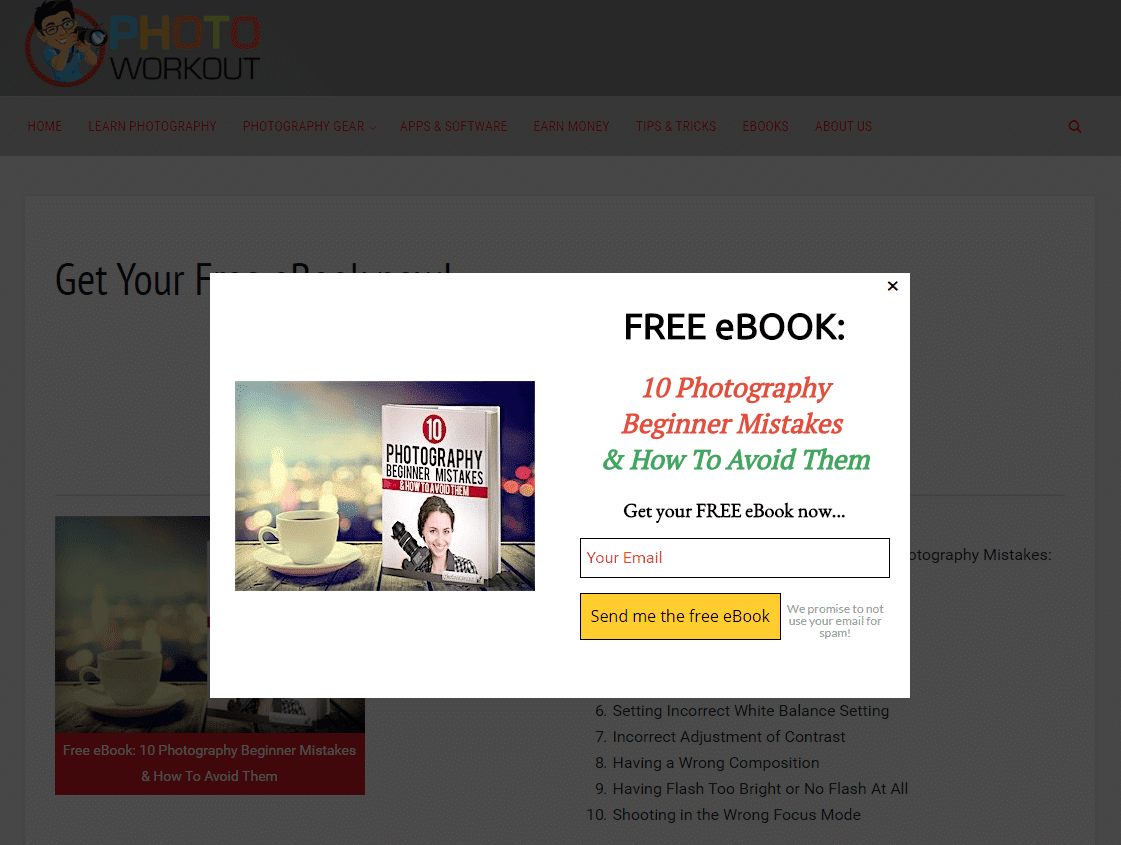
One important aspect, since this is intended to be a lead magnet, is to add hyperlinks to the next step of your sales funnel. You can easily add and edit hyperlinks to your landing pages using PDFelement.
Once the content and formatting are done, you can optimize the file size so it’s convenient for your readers to download to their desktop or mobile devices. PDFelement lets you control the level of compression so you can achieve the right balance between size and quality.
Additionally, you can make it available in EPUB format by converting it within the software. When the book is ready, you can upload it via FTP to your website for direct downloads, link it in your email campaigns, or even upload it to Amazon as a promotional tool. This is a highly effective lead magnet that has worked for thousands of content marketing specialists.
Infographics
Visual content is always a compelling medium of communication. Long eBooks or even long-form articles don’t appeal to all audience types. If you’re looking for a higher engagement rate, infographics are a good way to go because they combine the best of visual and data in one single format.
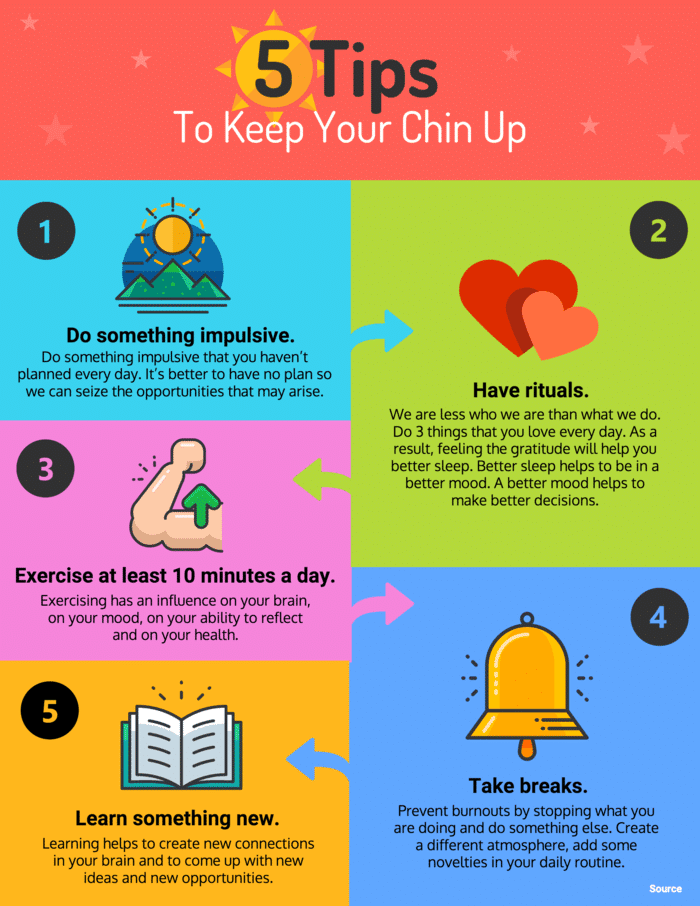
Today, you no longer need a professional designer to create an infographic. As long as you have the content and can source relevant images, there are plenty of online tools like Venngage, Piktochart, and Canva to help you create stunning graphics with valuable information for your audience.
Once you’ve created your infographic, the output will be an image file. The problem here is that some image files can be really large, which means it’ll take ages to download on mobile phones with slow Internet connections. To get around this, you can use PDFelement to convert them into PDF format for easier distribution. The software allows you to simply drag and drop an image file and convert it into PDF; subsequently, you can even convert it into an HTML file for web use.
By converting it into multiple formats, you can reach a much wider audience through channels like web, email, social media, etc. That kind of flexibility will get your content a lot more eyeballs.
Case Studies and White Papers
Case studies and white papers are widely used in content marketing because of their ability to add credibility to your sales pitch. While such content cannot be “sales-y” or overly promotional, it serves a very important purpose: to give your potential buyers information that is crucial to the buying process.
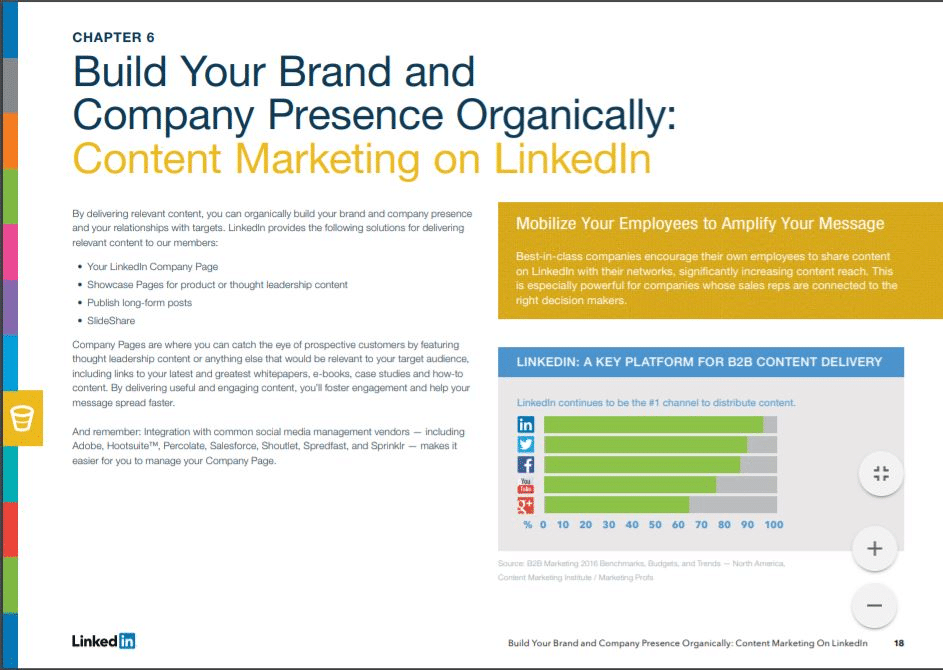
When creating your content around these formats, remember that they are two distinct entities that provide different benefits. White papers typically convey technical information about complicated products and how they can benefit customers directly. Case studies, on the other hand, are evidence-based showcases of how a product or service has benefited a particular client. A case study is usually strengthened with data such as RoI (return on investment), efficiency gains, cost-savings, etc. In short, case studies contain tangible results and white papers condense abstract concepts into meaningful information.
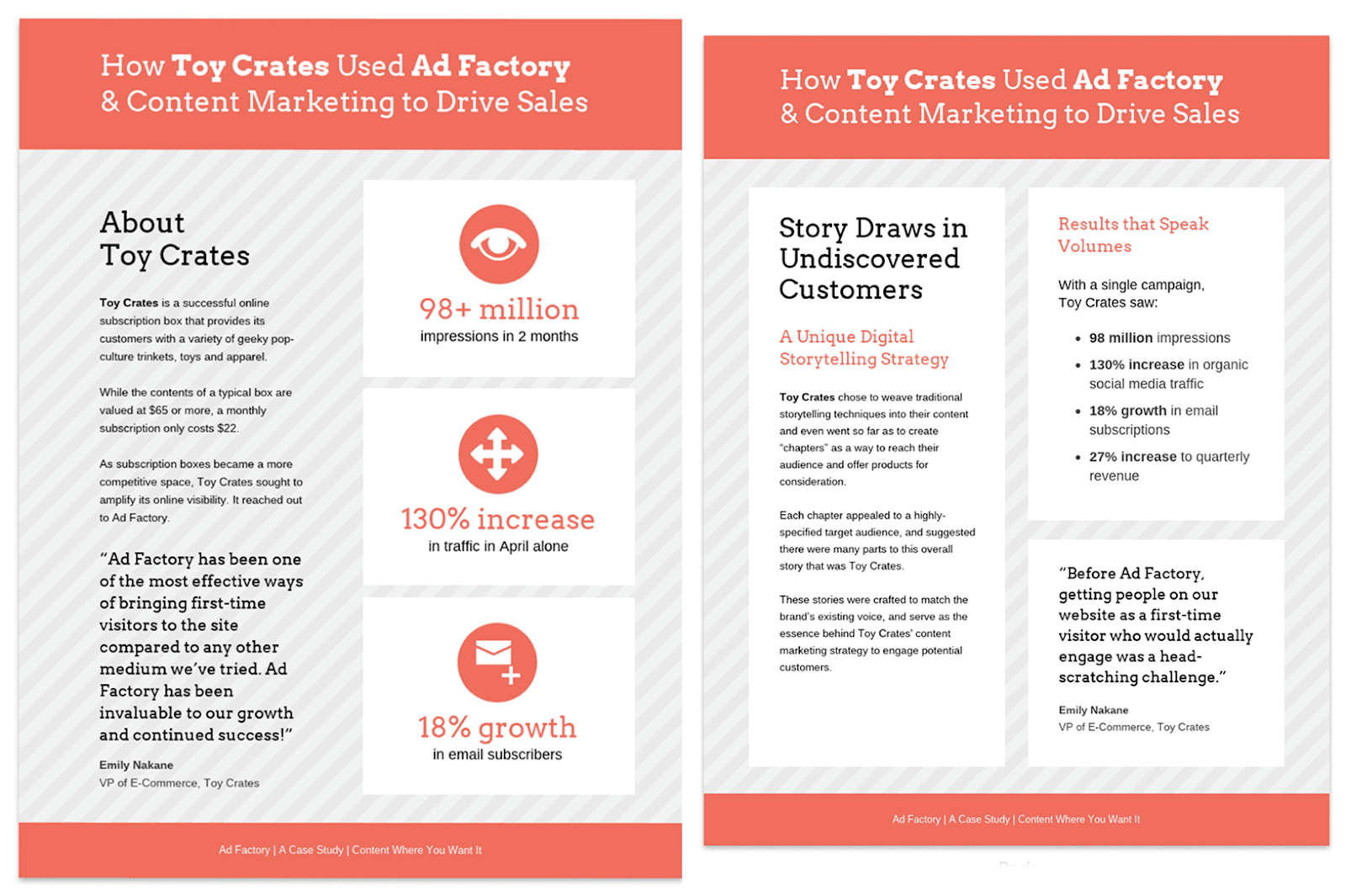
The documents themselves can be ‘served’ via a website or distributed by email to your lead opt-in audience. For this, you’ll need to have them available in web format, or HTML, as well as PDF. In both scenarios, you can use PDFelement to get your final output in the desired format.
Templates
You don’t need to create all your content marketing lead magnets from scratch. There are literally thousands of templates available for nearly every kind of marketing asset. Some are free but if you want to go premium for a more professional look, the options are certainly there.
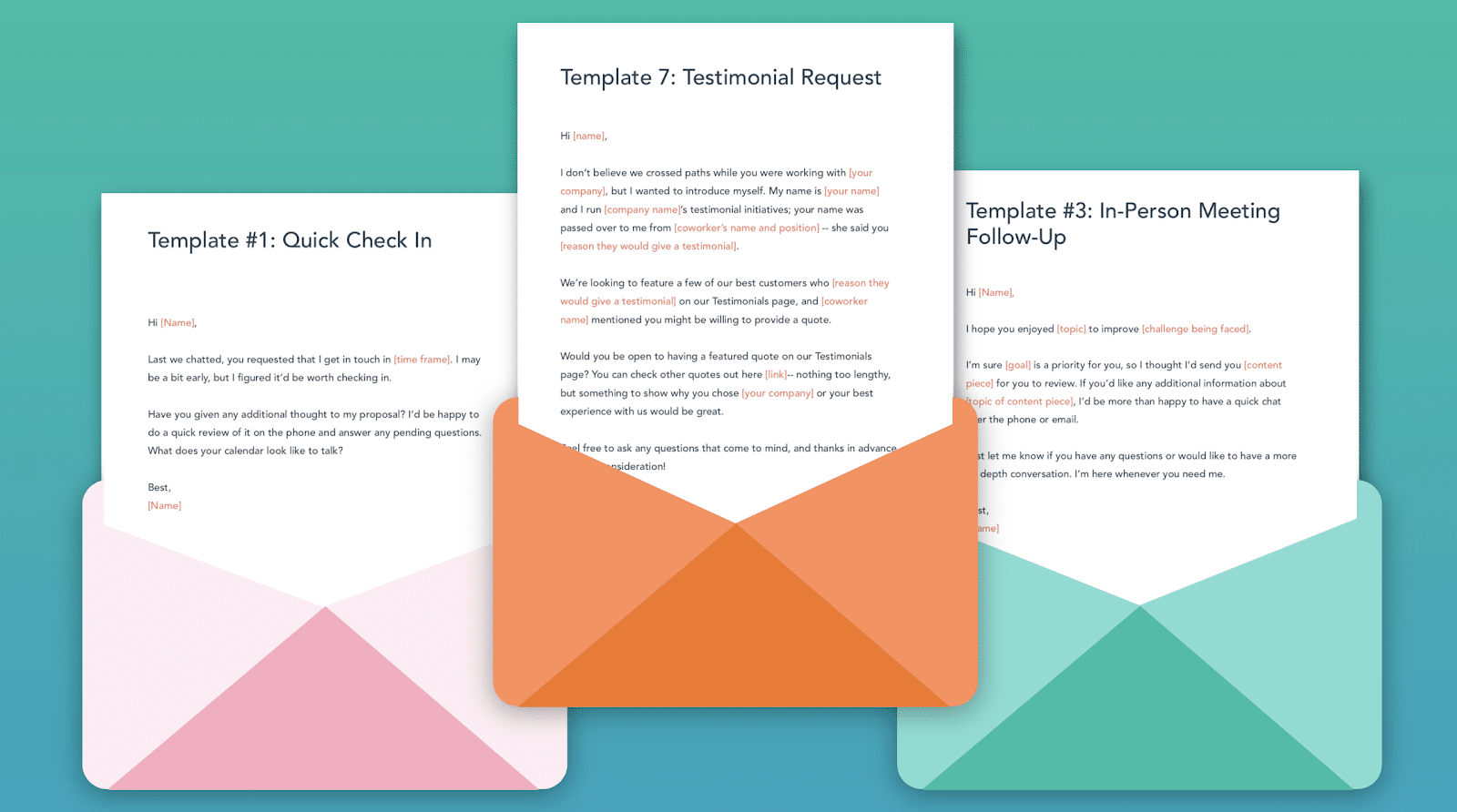
Templates allow you to re-create fresh content in a way that’s been proven to work. A lot of the premium templates are taken from actual marketing campaigns and repackaged as ‘white label’ products that you can merge into your content workflows. Not only do they give your digital files a more polished and sophisticated look, but they can also save you a tremendous amount of time.
Checklists
The final aspect we’ll cover today is the humble checklist. Checklists are primarily for yourself, although many content marketers have used them effectively to generate leads. Most importantly, though, they keep you organized. By creating a framework for tasks to be completed for each project you’re handling, you literally check off each item on a form as it gets done. It’ll make you more organized and more efficient almost immediately.
You can use a variety of formats for your checklists, such as Word documents with tables, Excel sheets with embedded objects (radio buttons or checkboxes), and even fillable PDF forms, which are easy to create in PDFelement. All you need to do is open a template or a blank PDF page, add your interactive fields with a drag and drop action, put in the required text, and you’re done. You can even create a master template that can be used for all your content marketing projects.
Put these ideas into action and you’ll see a visible difference in the results you get. If Brian Dean advises it, it’s definitely worth doing, right? And it’s most definitely worth doing right!