Pitching other websites to link to your site can be tough. Your site must be truly unique and exceptionally good to be able to convince other site owners to consent to your request.
However, most people are unaware that there is an easier way to link building. You can do it with Google Alerts. Surprised?
Don’t be because it’s a fact.
Google is the most popular search engine and one with billions of webpages in its database can crawl web pages more frequently than any SEO tool available. By using Google Alerts, you can access this monstrous database to find link building opportunities. The best part is that you don’t have to peer through thousands of pages when you use Google Alerts.
Still wondering how to go about it?
Google Alerts can be used to create notifications on any topic, keyword, or subject. You will get a notification through an email whenever a new webpage with a potential link building opportunity is detected.
Go to https://www.google.com/alerts. You will see this image:
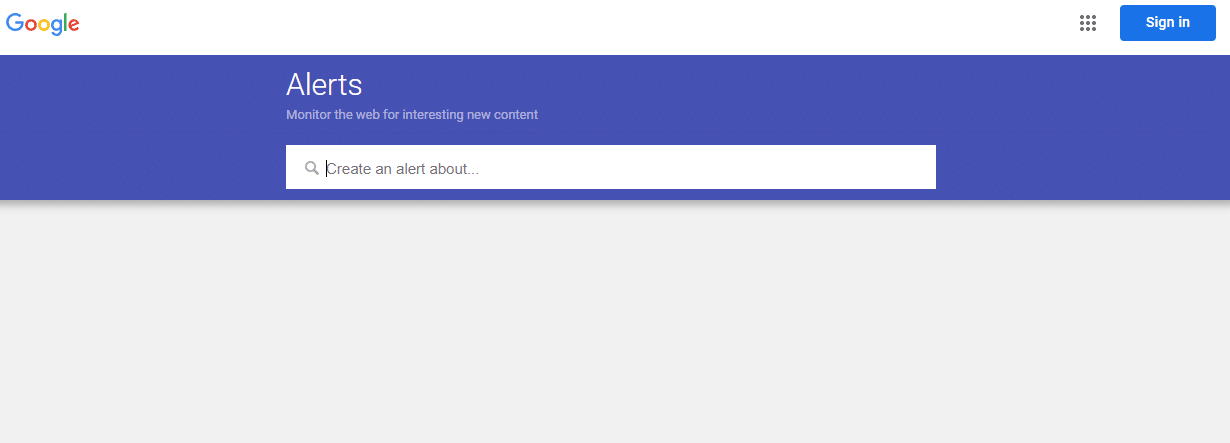
Type your domain name but don’t add the http or the www part of the address. Something like this:
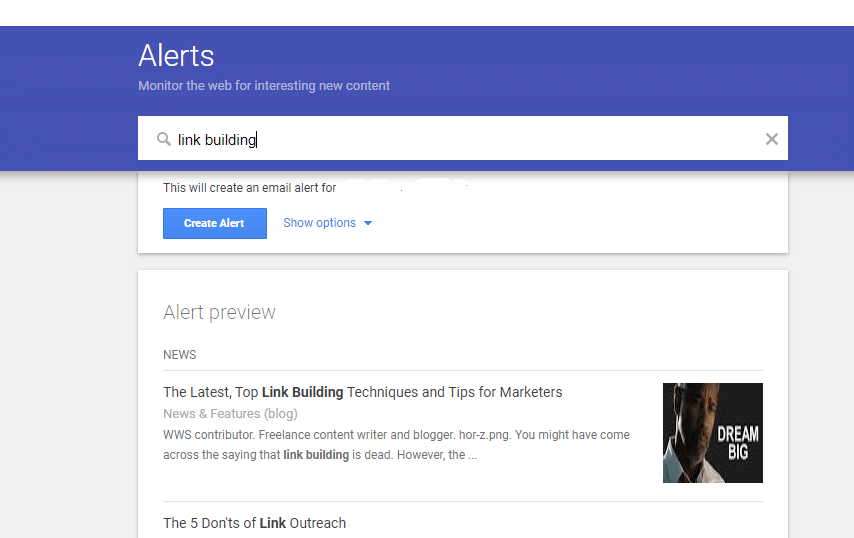
You will see an alert preview that reads:
‘There are no recent results for your search query. Below are the existing results that match your search query.’
This will be followed by several links associated with the query. If your site is a recently launched one, you are unlikely to see any results.
You can explore options with the ‘Show Options’ link placed near the ‘Create Alert’ button. This will provide you with several options.
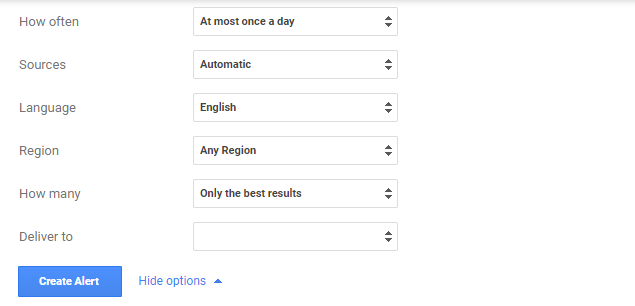
When you keep the settings as mentioned below, you can expect the desired results.
Once a Day
The automatic option will create alerts every time the topic or keyword comes up on the web. Choosing two - Blogs, Web is recommended. These two options will ensure that you get the results that best suit your needs. If you choose news, the chances of getting a flood of irrelevant results are more. Besides, the chances of news sites linking to your website are slim.
English is apt unless you are targeting any other language.
You can choose the country you want to target although ‘any region’ is the recommended option.
The best results will create the best list. You can choose ‘All Results’ because you want access to all possible link building opportunities.
Provide your email address here to receive the alerts.
When you are done with this, click on the ‘Create Alert’ button. You will receive an email with a list of all the pages that mention your website. This list will be sent to your inbox once daily.
You can also create alerts for the following items using the same process.
When you receive the alerts, you will have to contact the site owner through their email. For this, simply visit the contact page and check if the email address is provided. You can also use the contact form to send a message if there is one provided on the site. The Service or Privacy Policy page may also have the contact details of the site owner. There are tools also available that can help you find a contact by simply typing in a domain name.
So, as you have seen and understood by now, Google Alerts provides an easy way of building links.
Unlike other link building options, this one is a time-saver and free of any hassles. You don’t have to go searching for link building opportunities. You will get notified when an opportunity presents itself. That’s the beauty of using Google Alerts.