You need a regular flow of content to succeed in your digital marketing efforts. A team of quality content writers is needed to maintain this consistent stream of fresh content.
Hiring and managing a team of content writers is not easy. Especially during the COVID-19, it has become even more difficult to coordinate with your writing team in a timely manner.
Hence, in this article, I am sharing a list of the best tools that are a must-have for your content writing teams. You can share this list with your team and choose the tools that fit your exact needs.
Let’s begin!
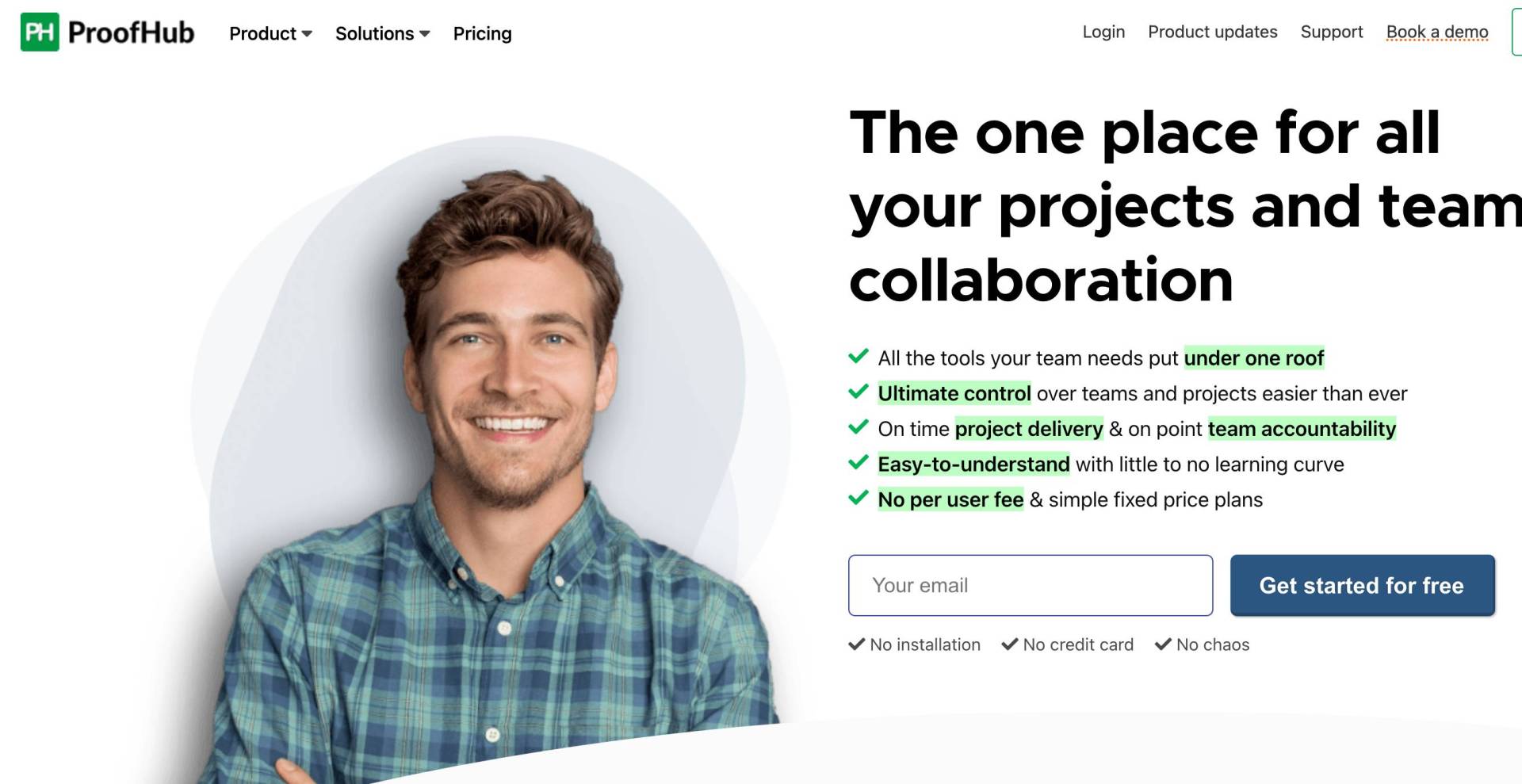
Reviewing the content of remote writers and collaborating with them in real time is a big challenge when you do not have the right tool in place. ProofHub is an amazing tool for proofing and collaboration. It helps you review, approve, and share feedback on the content effortlessly.
Your team members can share documents and files via Google Drive, DropBox, & other cloud platforms and from their computers in various formats including JPEG, PNG, PDF, and more.
Editors can make real-time changes in documents which can be tracked and reviewed by writers. They can add annotations to provide clear, actionable feedback instantly on the documents. This tool also allows you to create multiple versions of the same document using File Versioning.
Your team can collaborate using real-time inline task comments. There is no need to back and forth emails to find feedback. This saves a lot of time and makes the process frictionless.
For regular one-on-one or group discussions, you can use the built-in chat.
ProofHub has another great feature that allows external collaborators, such as clients, to review and approve content and creative assets by accessing a shareable link, without logging into ProofHub. This makes editing and approval a breeze.
You can use the Project Discussions to keep project collaborators and stakeholders on the same page. These enhanced capabilities make ProofHub is a complete tool for online proofing and collaboration.

Completing any project isn't easy for content writers while working remotely, especially when there is no straightforward way to monitor their progress or set accountability. Jell is a cloud-based solution that provides features to measure your team's performance.
It enables you to set deadlines for each member of the team according to their time-zone. Further, you can set one-on-one weekly or bi-weekly check-in to get an update on the tasks assigned. You can also track their progress and even quantify it or score your progress.
With Jell, you can assign quarterly or annual goals to every level of your organization. The team can share their progress on the same platform. This way you have the track of your team’s performance.
The application displays your progress with updated metrics, comments and linked daily tasks. Such messages, keep reminding you of your goals and meeting them becomes easy.
Jell makes it easier for your team to fit into the existing workflow and stay updated with the progress. With the tool, you can integrate the app with different tools like Slack, Microsoft Teams, GitHub, Jira, Trello, etc.
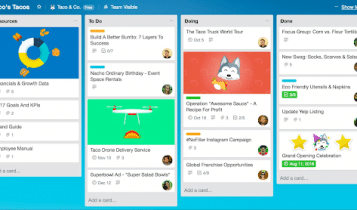
Working for any content writing team becomes a breeze when they are updated about their schedules. Trello is a superb tool that makes team collaboration better and project management easy.
This intuitive kanban board app is best for organizing, coordinating, and tracking work of a team.
Basically, Trello works using its three elements – boards, lists, and cards. Board contains the complete details of a particular project. Each board is categorized using lists. Further, each list includes individual cards containing more information on a project. The details might consist of the info like the team members involved, task checklists, discussions, and comments.
This is a solid tool for managing work and workflows, and most importantly it is easy to use, plus it allows you to share Trello boards with outside collaborators.
Trello has another powerful feature i.e., integrating different apps like Dropbox, Google Drive, and more. Also, it empowers the user by syncing Trello with any device.
[insert page='recovering-lost-keywords-and-organic-traffic' display='single-related-article-02.php']

You and your team must have accessibility to the content created by each member of the team. Google Drive is an easy solution to that.
It is cloud storage for project documents created on any platform. Also, it allows access to the team member with whom the document is shared.
Besides, Google Drive provides a number of editing tools. Using the tools, you can create text documents, spreadsheets, presentations, drawings, forms, and more. and give other team members accessibility permission.
Moreover, the same shared document can be edited by multiple team members at once. The changes made in the document will be saved and will be traceable.
Users can also have offline access to the files with Google Drive app with offline capabilities. The content team can edit and save the file even when they don’t have access to the internet. The app supports varieties of platforms, such as Windows and macOS computers, and Android and iOS smartphones, and tablets.

You must have an extra layer of security to ensure that all your data stays safe. NordVPN gives you a sense of relief while sharing your content online. It has been rated as the top VPN in several countries in terms of reliability and security.
NordVPN follows next-generation encryption to safeguard your connection. It makes your account accessibility, banking transactions, and documents sharing super secure. It works even on unprotected Wi-Fi and supports varieties of platforms like Windows, macOS, Linux, Android, and iOS.
NordVPN also provides an application for Android TV. Besides, Manual setup is offered for wireless routers, NAS devices and other platforms.
It works on advanced CyberSec technology, which automatically blocks suspicious websites to prevent any threat from malware.
NordVPN has a strict privacy policy, and therefore it doesn't track, collect, or share your private data at any cost.
Top of all, users can securely access their favourite content anywhere and anytime through 5400+ NordVPN servers distributed in 59 countries around the world.
[insert page='should-you-cut-down-on-your-content-promotion-during-the-covid-19-pandemic' display='single-related-article.php']
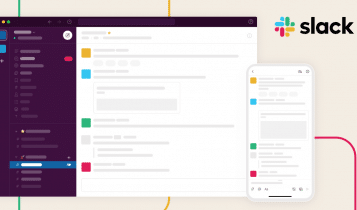
While working with remote teams, fast communication is essential to accomplish a project in time. Slack, an instant messaging tool, gives you the ability to connect with the team in real-time. Though it is a text messaging tool, it also supports voice calling, video calling, files sharing, and connecting with other apps.
With Slack's chat feature, you get functions like direct messaging or group chats. Also, your team can chat among themselves. If you want, you can set up open or private channels and invite users to join conversations.
File sharing or data stored in the app is completely safe as the accessibility of the data is completely visible and can be accessed only through the user’s encrypted keys.
For every topic, project or team, you can create dedicated channels. This way, tracking their development becomes easy. As every activity is saved, finding any answer for your query becomes effortless.
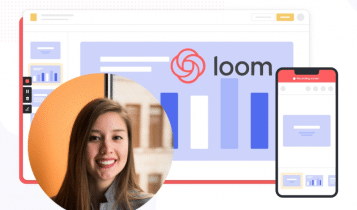
Sometimes you need a little extra than just a video calling for your remote content writing teams. Loom provides many features that Slack doesn't.
The most significant feature of Loom is its ability to record your screen, with or without your camera. Also, you can share recorded video or voice calls instantly. Once the video call is over or you stopped it explicitly, the link will be available on your clipboard to let you share.
You can also edit the videos. Loom's editing features allow you to trim the videos and add call-to-action and thumbnails. Moreover, you can control the permission to view videos to specific email addresses or make it password protected. Once the video is shared, the viewers can reply or react with emojis or comments.
Loom supports various platforms, including Windows, Mac, Chrome, and iOS. So, no matter what platform your team members are using, it is easier to connect.
As far as security concerned, any video call is not accessible to Loom. Also, the videos are not available online for view, unless that option is enabled.
[insert page='creative-and-thorough-keyword-research-strategies' display='single-related-article-02.php']
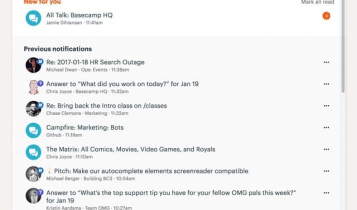
When you choose to connect with your remote team, a multi-featured tool can make things even better. Basecamp has sound and extensive chat functions.
Though Basecamp is a project management tool but has incredible chat features to meet remote teams' communication requirements. For example, for every project, there are separate chat rooms.
To start chatting, you simply have to write @mention people, and you can carry out real-time communication. While chatting, you can attach files, quotes, and code samples. Also, you can respond with sound, videos, or emojis. To access the chat function, you don't have to use any additional apps.
With Basecamp, you don’t have to rely on meetings. The Check-ins allows you to ask questions daily, weekly, or monthly. You can ask the whole team or a particular member at the prescheduled time of the day. Also, there is an option to comment directly on individual answers.
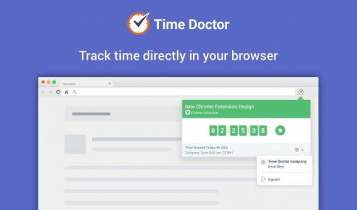
Keeping projects on time is highly important when your team is operating remotely.
Time Doctor helps you keep track of your project. It is a secure and straightforward desk-time tracking app that features real-time automatic tracking functionality.
Using this tool, you can monitor your teams' every action like daily activity, sick leaves, vacations, and overtime. It gives a crystal-clear overview of your team's workflow.
Time Doctor can give you detailed information about the apps and websites your team members are using and visiting. Also, it can track the activities they've specified for their offline time.
Plus, you can even follow an individual team member's time on particular projects, using auto screenshots and activity rate trackers. DeskTime updates you with the task your team is working on and gives in-depth details by recording titles of documents or files and time spent on each of them.
Working with remote content writing teams has a number of benefits. However, it is also challenging to manage the team and ensure content deliverability in time.
Using these nine must-have tools for your remote content writing team, you can minimize your effort, save time, streamline every task, and make your team exceptionally productive.
This post was updated on April 28th, 2023.