To tThere are about 4 million blog posts published on a daily basis. If you are a blogger who hopes to stand out of that crowd, you not only need great blogging skills, but also blogging and marketing tools.
It’s not easy to churn out unique content with utility on a daily basis, let alone plan for your SEO and marketing. Juggling between multiple important focuses can leave you overworked and unable to deliver your creative best.
To avoid such a scenario, you need blogging and marketing tools that can simplify your daily tasks. This is a list of 7 such tools that can make your life easier.
Google’s Custom Search Engine allows your website to host its own searc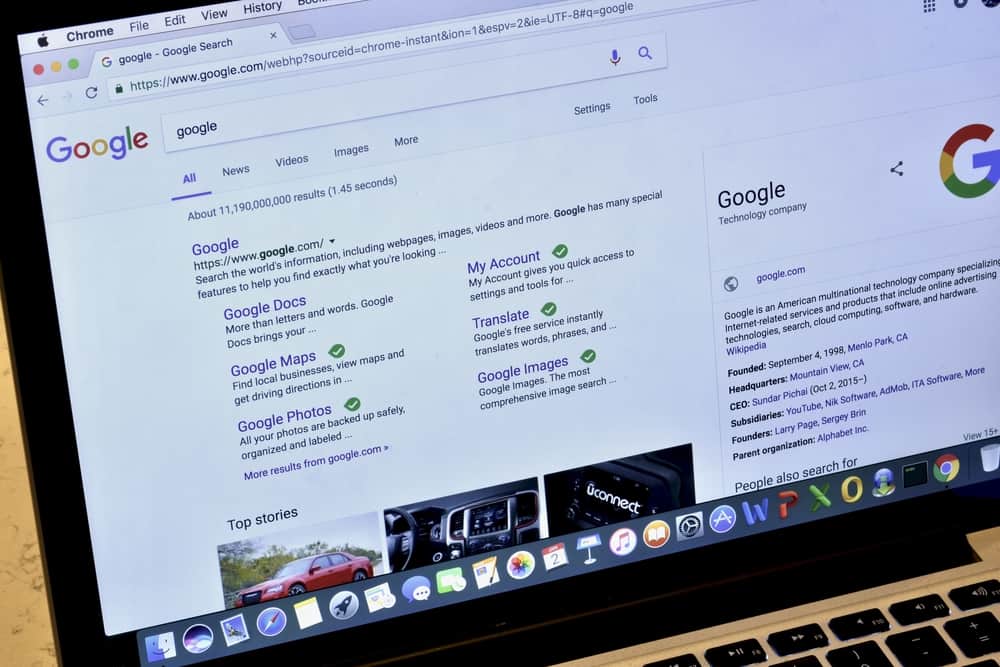 h engine, which scours through the list of domains and pages you instruct it to. When setting it up, all you need to do is list target domains and pages, and name your search engine.
h engine, which scours through the list of domains and pages you instruct it to. When setting it up, all you need to do is list target domains and pages, and name your search engine.
When writing a blog post, you might want to add a backlink to an older post or guest post. At such a time, you can use the custom search engine to locate the best post to link to, provided you have added guest post domains or pages as part of your target list. You don’t have to add entire domains on which you guest post to the search engine. You can add individual pages in bulk. Ideally, copy all your guest post page links and add them to your search target list.
Publishing a blog is only half your work done. Once you have published a post, it’s time to set up marketing promotions and monitor its performance. SerpStat is an SEO and backlink research tool that you can use to monitor page rankings.
Why monitor page ranks? Well, once you identify successful posts, you can apply whatever has worked on them to refine and improve other posts. The backlinks you identify can be looked at as potential domains to earn more backlinks for future posts. SerpStat not only helps identify backlinks, but also allows you to set up ranking alerts, which you receive via email. These alerts tell you when your posts have increased or decreased in rankings.
Even the best blog post can go unnoticed without blog marketing, and sharing once isn’t enough. Many popular posts earn that status after having been promoted extensively, at specific times and on multiple channels.
What’s different about DrumUp as a social media scheduling tool is that it allows you to organize your blog post social media promotions (multiple versions) in organized folders in-app. These folders can then be set on “Automatic schedules” or “Repeat schedules” to maximize visibility and traffic without much manual effort. You can also revisit old, evergreen blog posts stored in your DrumUp libraries at a later time to increase even more reach and generate more traffic.
Your blog is up, but so what? Are people even linking to your posts? How often is this event occurring and which of your articles are being linked to most? It’s important to dig for the answers to these questions if you intend to build a well-known and successful blog.
Majestic Alerts is a simple backlink analysis tool that notifies you each time someone links to your blog post. These alerts need not be used only for SEO research. They can also be used to build relationships with the people who do link to your posts. Each time you get a notification, you could thank the author personally, publicly on social media (everyone loves recognition and post shares) and add him/her to a Twitter list so you can track his/her activity and engage with it from time to time. This is a great recipe for building powerful relationships over time.
If you aren’t keen on investing in a tool for keyword research and need an alternative to Google Keyword Planner, consider using Kparser. This free tool takes a while to return results to queries, but you will find the results to be wide in variety and satisfying.
Many bloggers ignore SEO and try to focus on “going viral” on social media. While this could work, the posts that actual “go viral” are a handful of the millions that are in the running. Virality also has an element of unpredictability on which you can’t rely. SEO, on the other hand, is a well-defined science, which you can build to reap results over a period of time. Simple activities like keyword research to include the right keywords in your post title can have a tremendous effect on your blog’s performance over time. You can also use a good online video maker to add more value to your blog.
It’s not enough to track your backlinks. By tracking your competition’s backlinks, you can discover several opportunities to build yours. Buzzsumo is a traffic analysis tool that tells you which backlinks and whose shares drove most traffic to any given webpage.
I like to use BuzzSumo for a technique called the “Skyscraper technique” that I first read about on a post written by the SEO expert Brian Dean. The technique involves identifying the post at #1 on Google SERPs and creating a post to beat it using BuzzSumo insights. After writing a post that beats the #1 post in terms of information and presentation, it’s time to figure out where its links and shares came from so you can go after the same sources. This technique has worked quite well for me in several cases.
Sometimes, it’s difficult to generate social media shares. If you can’t seem to generate any traffic from social media in spite of repeated sharing, it’s time to look at other means to get the job done. Viral Content Bee helps you generate shares for blog posts using a neat crowdsourcing model.
You can create multiple projects from blog posts on the tool. Once you have, you need to start sharing other users’ posts to earn points, which are then used up as other people share your posts. The projects exist until you disable them and continue to earn shares until your account runs out of points. Simple sharing of other people’s posts can provide you extra visibility and a constant stream of traffic to your blog.