Research is the most important aspect of writing. Whether you are working on a paper for class, or writing a blog post you hope will catch the right kind of attention, you must have facts to draw upon.
That means a huge chunk of your time is going to be invested in finding and recording references, then setting up your bibliography.
Keeping all of that organized can be a nightmarish job. That is why having the right tools can make all the difference in the world.
Content marketing is an extremely overwhelming and loose process. You often don’t know where to start and it is always hard to picture the scope of the project until you are halfway there.
In other words, content marketing is undoable without getting organized, so try to follow some basic rules:
Here are six fantastic helpers that can turn your computer into a fact-curating machine:
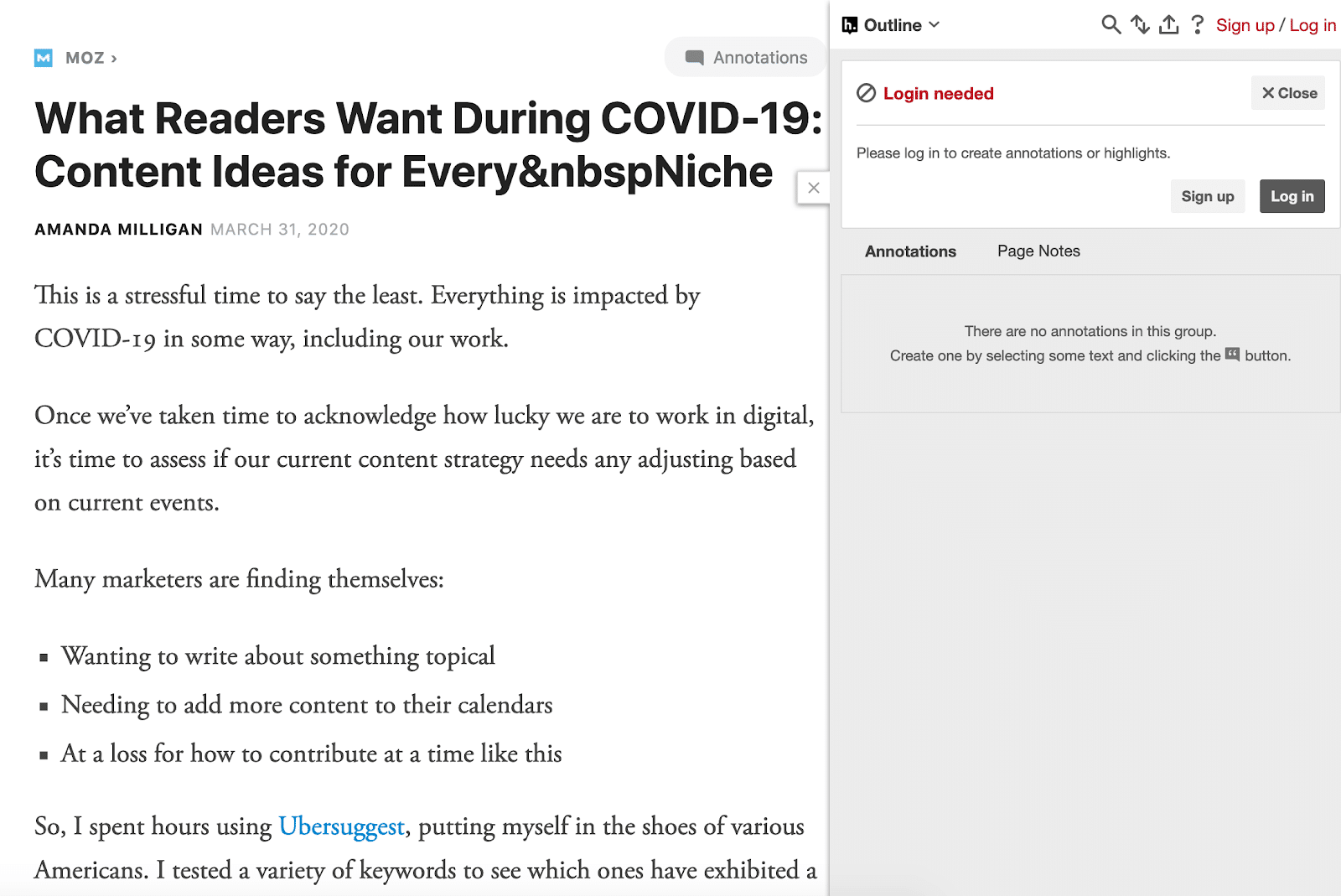
Outline is a free website that acts as an online highlighter for any webpages. You highlight the facts you want (or the entire page), and it provides you with a URL to share your notes with anyone. There is a feature to let you comment on or edit the fact, and it creates an automatic bibliography that can be printed out or copied for your reference.
All information stored can be accessed from anywhere, just sign into your account on a supported browser. Because of this, it is accessible from most smartphones and tablets, as well as other computers. Outline can also be used to bypass some paywalls.
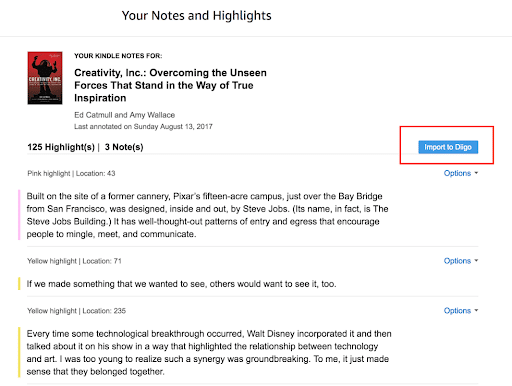
Another collection tool that works in a similar way to Outline, Diigo is a little bit more feature heavy. It offers a number of categories like Bookmarks, Notes, Images, Docs, Sticky Notes and Highlights. So you can truly gather all of your materials in one place, unlike other sites that claim to provide that ability.
It is accessible through your PC or Mac, or through apps for both the iPhone and the Android models. If you are an educator, they have a free upgrade to the Diigo Education Edition. This means everyone in your classes or groups will automatically be signed up with a basic edu account without you having to do it manually.
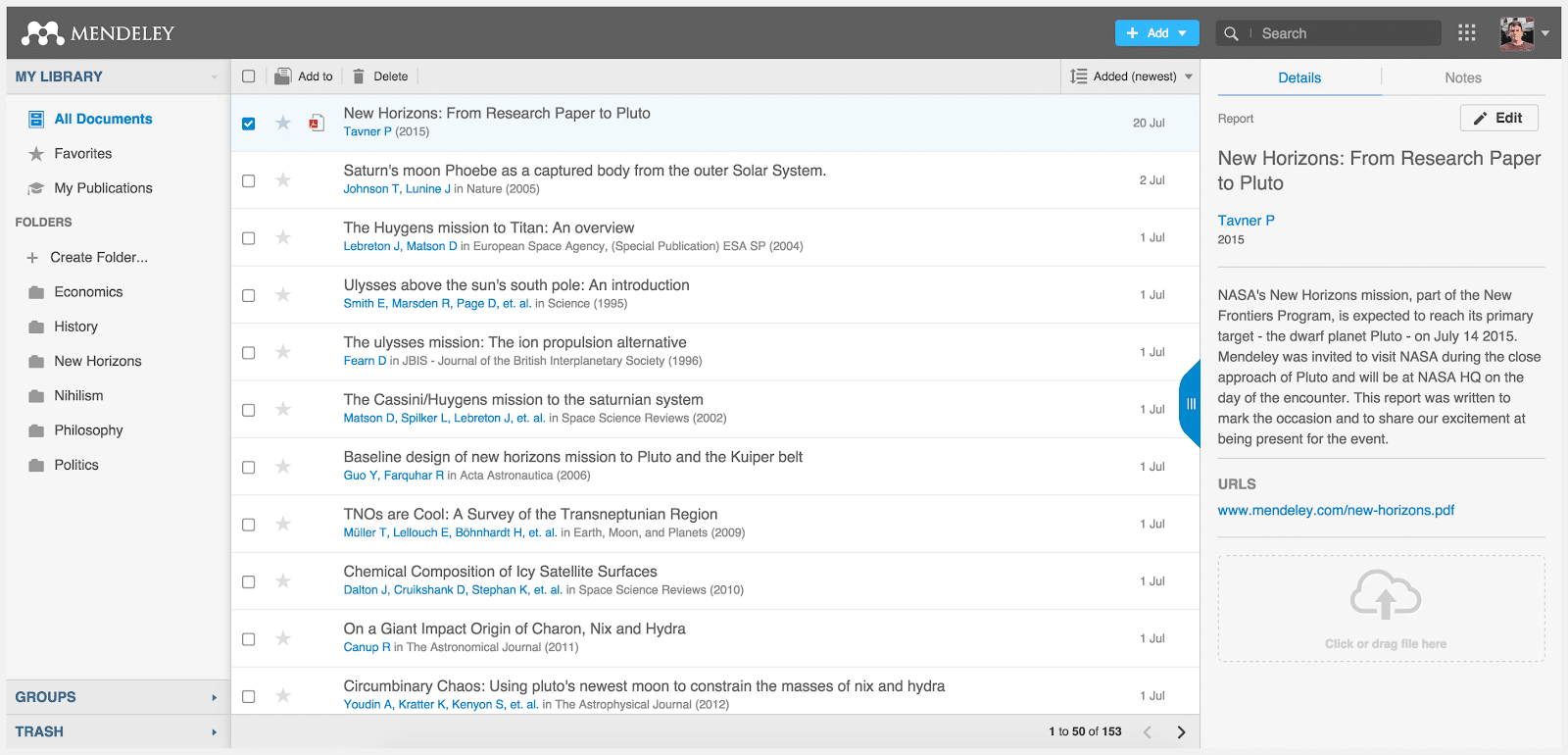
Part research collector and part social network, with Mendeley you can actually share the facts and resources you curate over the course of your research. All while getting advice and suggestions from others who know the topic you are studying.
Papers can be imported from other software, you can access it from any computer or through an iPhone app. Plus, it has a bibliography generator which is a huge timesaver.
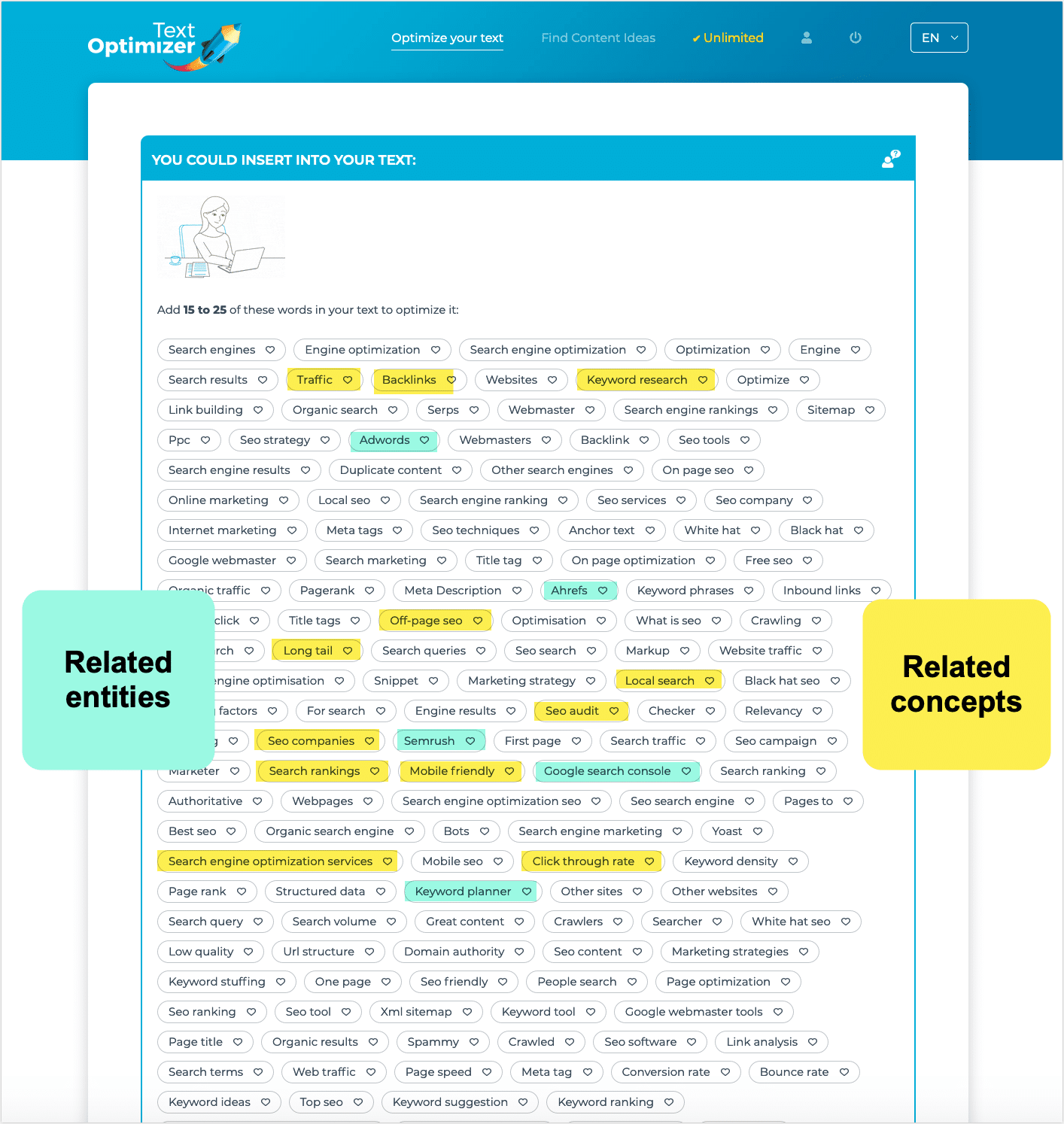
Text Optimizer is your ultimate content research driver. It will show you (or your writer) the direction by clustering your target query into underlying concepts. Use the tool to discover more angles and content sections, where to branch out and how to create more in-depth content.
Get a better understanding of a topic, searching patterns and subtopics to cover on your site. Read more on how semantic search works here.
TextOptimizer also keeps a record of all your research tasks and edits for you to look back at any point time and pick up an old idea to develop.
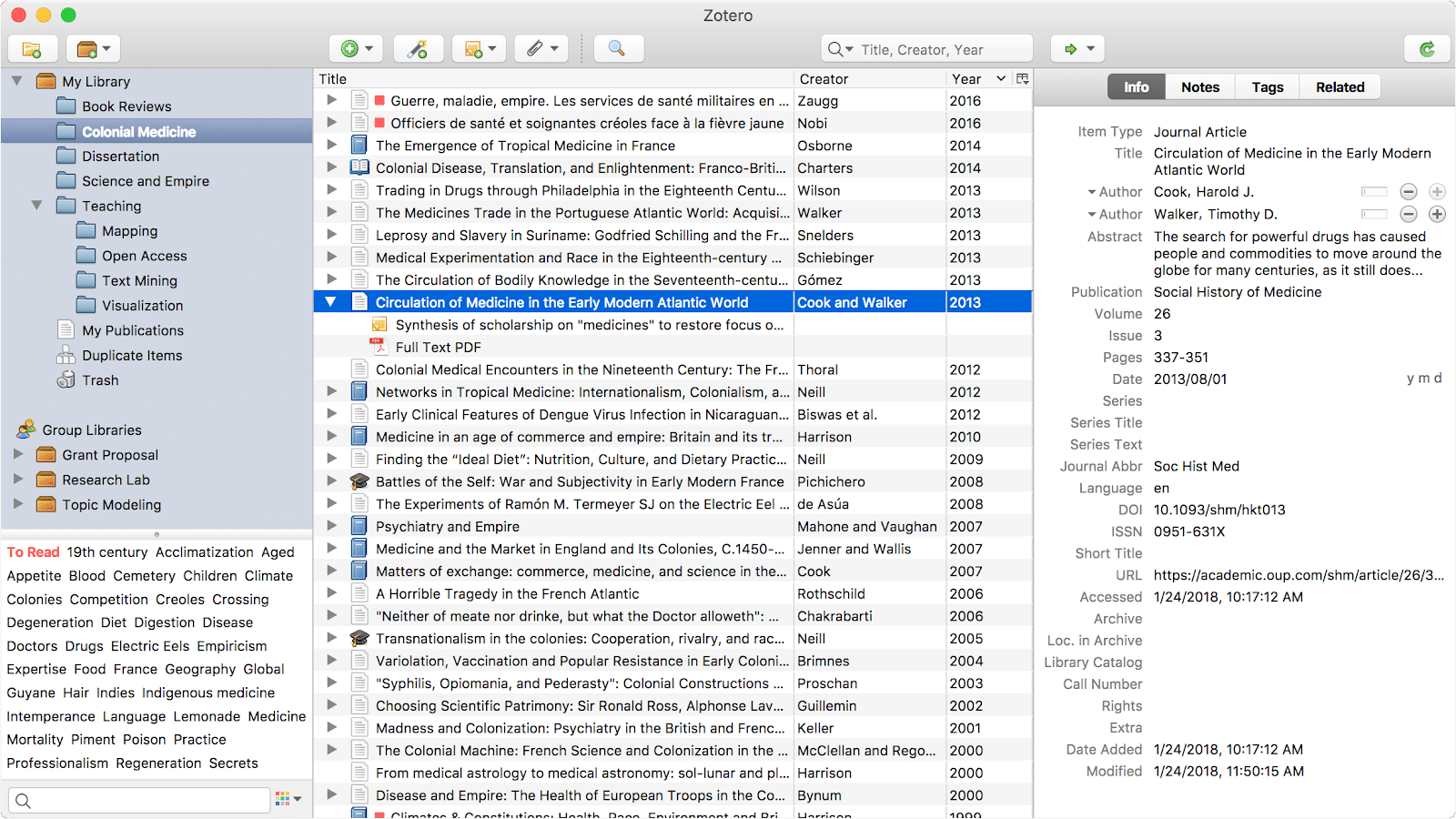
If you want something a little simpler that just lets you gather, store, track and share your facts without having to go overboard on the social networking aspect, Zotero is a nice alternative.
There are groups, people, forums and documentation if you want them. But mostly, it is a storage site to keep you organized.
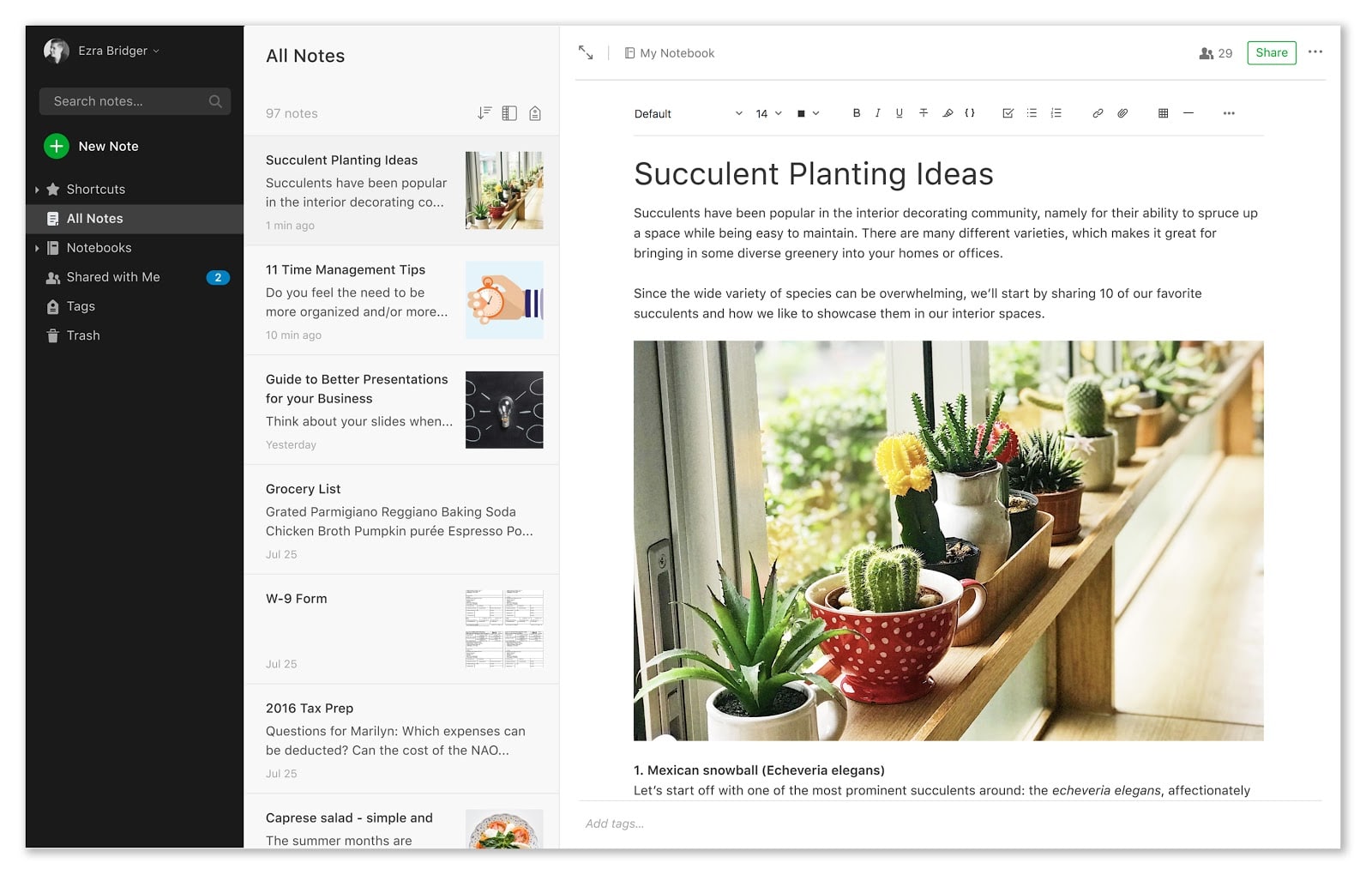
Everyone has probably heard of Evernote, the cross-platform productivity app, and you might not have made the connection when looking for research tools. But this is a simple tool you may have already that can be used. Just collect the facts, pages and information you need.
Tag it so it is easy to find, such as by project. Then access it from your phone, media device, computer or tablet. There are many more note-taking tools to check but I’ve only had an experience with the above ones, so I’ll let you choose more if you feel like trying more tools.
While I would be careful of double checking to make sure all of your references are in any automatically generated bibliographies, these tools are really solid and helpful.
Whichever tool you use, there’s one basic rule to use: It shouldn’t be taking too much of your time. If your tool is too fun to play with, it will be more of a distraction than a helper.
They keep everything you need in one place, make it easy to access the information and otherwise provide sources without having to fill up a doc file and search through it later. Some are even searchable to make it that much easier.
Do you know of any good tools that allow you to organize your research notes and sources? Let us know in the comments!