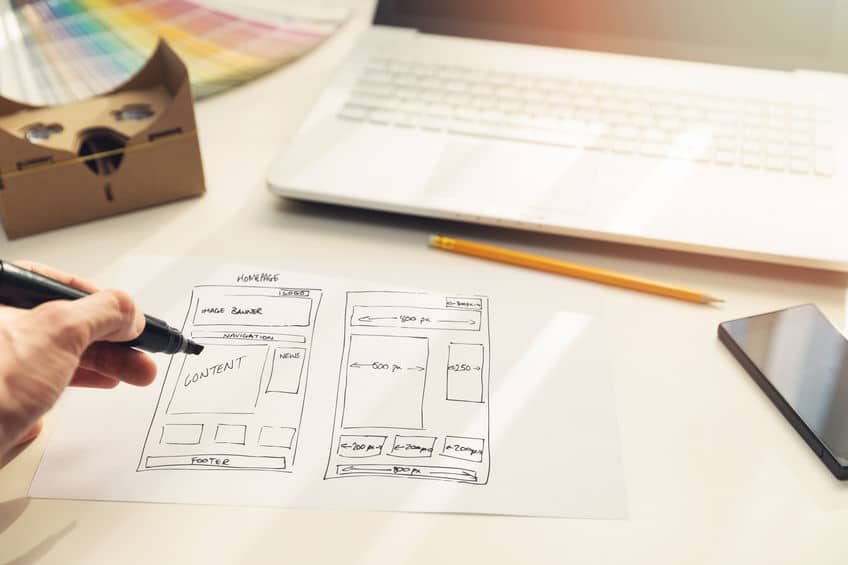Searching for the best free WordPress plugins to enhance your site?
One of the things that makes WordPress so powerful is its huge library of third-party plugins. While there are certainly lots of premium plugins out there, you can also find tons of great, free options from generous developers.
In fact, if you browse the official free plugins directly at WordPress.org, you’ll find over 58,000 free WordPress plugins.
But that presents another problem – with tens of thousands of options to choose from, how do you choose the best free WordPress plugins for your site?
To help you filter your many options, we did the work for you and curated those thousands of plugins down to just 30 options, including many popular WordPress plugins as well as some hidden gems that are worth a look.
To make it easier for you to find the plugins you’re interested in, we’ll divide our list into three broad categories:
- Marketing, monetization, and design plugins
- Security and performance plugins
- Admin/management and customization plugins
Let’s dig in so that you can find the perfect plugin for your WordPress blog or website.
Best Free WordPress Plugins for Marketing, Monetization, and Design
WordPress Plugin Ecosystem in 2026: WordPress powers 42.8% of all websites globally and holds 60.4% CMS market share (Hostinger). There are now over 70,000 plugins available, with new submissions nearly doubling in 2025. WooCommerce alone holds 33% of the ecommerce market, used by 8.8% of all websites worldwide (DemandSage).
The free plugins in this first section help you improve your marketing efforts, monetize your site, and gain access to new design capabilities to help with those goals.
LearnPress

LearnPress is our first choice when it comes to the most famous LMS plugins for WordPress. It’s a perfect solution for creating and selling online courses. In addition, you can download LearnPress for free and it works well with any WordPress theme. LearnPress has an amazing collection of add-ons like co-instructors, certificates, content drip, WooCommerce, front-end editor, and more.
Key Features:
– Supports multiple payment gateways: 2Checkout, Authorize.net, and Stripe.
– BuddyPress and bbPress integrations
– Works with WooCommerce and Paid Membership Pro
– Course review, prerequisite courses, wishlist, and random quiz is available too
Pricing: Free and Premium add-ons bundle costs $249.99
Best For: Creating education websites, eLearning websites, and online-course websites with no coding knowledge required.
HubSpot

HubSpot is a popular CRM that can help you with marketing, sales, and customer service. With its free WordPress integration plugin, you can access all of those marketing tools without leaving your WordPress dashboard.
The core of HubSpot is its free CRM, which lets you manage all of your customers and track their activity on your site. To help you connect with more customers in the first place, the HubSpot plugin comes packed with useful features like a drag-and-drop form maker and live chat.
Key Features:
- Manage everything without leaving your WordPress dashboard.
- Full CRM (customer relationship management) tool to keep track of your customers.
- Drag-and-drop form builder to grow your email list and connect with customers.
- Popup builder.
- Live chat and chatbots.
- Built-in analytics (all connected to customer profiles in your CRM).
- Email marketing tool for newsletters and email marketing automation campaigns, including a drag-and-drop email builder.
Pricing: Free. There are optional paid add-ons for certain features.
Best For: Boosting your site’s marketing and sales efforts and keeping track of all your customers.
Elementor

If you’ve ever felt limited by the design capabilities of the default WordPress editor, the Elementor page builder plugin might just be for you. It gives you a visual, drag-and-drop editor where you can build beautiful designs without needing any technical PHP or CSS knowledge. You can add content using simple widgets and then style them using Elementor’s built-in options.
You can use Elementor to build landing pages, create more style blog posts, improve your core pages, and more.
Key Features:
- Visual, drag-and-drop design interface.
- Start from pre-built templates or a blank canvas.
- Create your design by dragging in widgets and organizing them with sections/columns.
- Style everything using built-in options – no code required.
- Works with blog posts, pages, or any other post type.
Pricing: Free. Premium version from $49.
Best For: Creating more unique designs without needing to have any technical knowledge.
Rank Math SEO

Every WordPress website needs an SEO plugin to improve rankings in Google. While Yoast SEO and All-In-One SEO are the established names here, Rank Math SEO is a newer option that’s shooting up in popularity thanks to its generous free feature list.
Rank Math SEO does everything those other SEO plugins do, but it also gives you free features that other plugins charge for such as multiple keyword optimization, schema markup, internal link suggestions, and more.
Key Features:
- Full WordPress SEO plugin.
- Set SEO title/description and social media graph information.
- Content analysis to help you improve SEO and readability.
- Optimize for multiple focus keywords.
- Built-in LSI keyword tool.
- Structured data/schema markup support.
- XML sitemaps support to replace the native WordPress feature.
- Modular approach so that you can disable features you don’t want.
Pricing: Free. There’s also a premium version from $69.
Best For: Improving WordPress SEO and ranking your website in search engines like Google.
WPForms Lite

Every WordPress website needs forms. And when it comes to dedicated WordPress form plugins, WPForms is one of the best free options. The free version makes it easy to create simple contact forms and comes with some pre-built templates to get you started.
You can then easily embed your forms anywhere on your site using a shortcode or block.
Key Features:
- Design your forms using a drag-and-drop editor.
- Pre-built form templates.
- Easily embed forms using a shortcode or dedicated block.
- Built-in spam protection.
Pricing: Free. Or upgrade to Pro for more advanced forms from $79.
Best For: Creating a contact form for your WordPress website.
TablePress

Tables can be a really useful design element for presenting information to your visitors. You can use them to compare products/services, share data, and more. When it comes to free WordPress table plugins, TablePress is the king with its 800,000+ active installs and perfect 5-star rating on over 4,000 reviews at WordPress.org.
Key Features:
- Manage tables from an Excel-like editor.
- Import table data from Excel, CSV, Google Sheets, and more.
- Automatically sync table data with externally-hosted sources, like Google Sheets.
- Create responsive tables.
Pricing: Free.
Best For: Creating any type of table on WordPress.
Ad Inserter

Ad Inserter is a useful plugin if you display any type of advertising on your site as it makes it easy to manage and insert all of your ads from one convenient interface. It supports ad services such as Google AdSense or Media.net, as well as custom ads (or any other HTML for that matter).
You can easily inject your ads in your content at various spots, in your sidebar, or directly in your theme template files. All in all, it’s just generally a useful plugin for working with ads on WordPress.
Key Features:
- Manage any type of advertisement, including Google AdSense or your own custom banner ads.
- Automatically insert ads at various locations on your site.
- Rotate ads to display different ads at the same location.
- Track ad impressions.
- Desktop and mobile device detection to display optimized ads for each.
- Whitelist/blacklist ads on certain content.
Pricing: Free. There’s also a paid version from €20.
Best For: Inserting and managing ads on your WordPress website.
Shared Counts

Adding social media share buttons to your site is a great way to encourage your visitors to share your content on social media. You can also add share counts alongside the social sharing buttons to showcase how popular your content is, which is a great way to boost social proof on your WordPress site.
Shared Counts is a lightweight free plugin that lets you accomplish both things without slowing down your site.
Key Features:
- Lightweight and performance-friendly design to avoid slowing down your site.
- Add social share buttons for popular networks including Facebook, Twitter, LinkedIn, Email, and Pinterest.
- Show total and individual share counts.
- Automatically add share buttons or manually place them with a shortcode.
- Dedicated share image for Pinterest (separate free add-on).
Pricing: Free.
Best For: Adding performance-optimized social media share buttons and share counts to your site.
Jetpack

Jetpack is a popular free plugin that adds a range of functionality to your WordPress site. It includes a variety of features including site stats, related posts, a built-in content delivery network (CDN), automatic sharing for new posts to social media, sidebar widgets, brute force protection, and lots more.
All of the features are modular so you can pick and choose exactly which features you want to use on your site.
Key Features:
- Performance-friendly related posts to engage your visitors and keep them on your site.
- Sync your site with WordPress.com and its many features (this is why Jetpack requires a WordPress.com account).
- Automatically share new posts to social media.
- Uptime monitoring.
- Built-in content delivery network (CDN).
- Built-in basic contact forms.
- Mobile app for iOS and Android to control your WordPress site on the go.
Pricing: Free.
Best For: Adding a range of modular features to your WordPress site and syncing your site with WordPress.com.
MonsterInsights

Google Analytics is a popular web analytics tool that helps you understand where your website’s visitors come from and what they do on your site. While you can manually add the Google Analytics tracking code to your site and view your site’s data in Google Analytics, that can be a little complicated for many WordPress users to set up.
MonsterInsights makes it a lot easier to add the tracking code and it also lets you view your data inside your WordPress dashboard in a much more useful and user-friendly layout. For advanced users, the premium version can also help you set up detailed tracking for button clicks, downloads, custom dimensions, and more.
Key Features:
- Add the Google Analytics tracking code to WordPress.
- View Google Analytics data in your WordPress dashboard.
- View real-time stats.
- Get email summaries of important stats.
Pricing: Free. Premium version from $199.
Best For: Adding Google Analytics to WordPress and viewing stats inside your WordPress dashboard.
PixelYourSite
![]()
The MonsterInsights plugin from above helps you integrate Google Analytics into your WordPress site. But as you go through your marketing efforts, you’ll probably want to add tracking services for other sites such as Facebook, Pinterest, and more.
That’s where PixelYourSite comes in – it helps you add and manage tracking pixels for a ton of different services including Facebook, Pinterest, Bing, and more.
Key Features:
- Supports popular tracking services including Facebook Pixel.
- Automatically track important events like the pages users visit.
- Create your own events to track custom information.
- Dedicated eCommerce integrations for WooCommerce and Easy Digital Downloads to track conversion events.
- Integrates with popular cookie consent plugins for GDPR support.
Pricing: Free. Individual paid add-ons or purchase a bundle of add-ons from $150.
Best For: Adding and configuring tracking pixels for Facebook, Pinterest, and other services.
myStickymenu

myStickymenu is a flexible free plugin that helps you create any type of notification bar at the top of your website. You can use it for announcements, promotions, CTAs, and more. You can also animate and trigger it at different times. And with the premium version, you can even create multiple bars and target them to different pages.
Key Features:
- Create flexible notification bars.
- Include any content in your notification bar.
- Customize colors and fonts.
- Trigger and animate your bar to display at different times.
Pricing: Free. Premium version starts at just $19.
Best For: Creating any type of notification bar on your WordPress site.
WooCommerce

WooCommerce is the most popular WordPress eCommerce plugin. You can use it to add a full-featured eCommerce store to your site or you can use it more as a payment processor for services, membership sites (most membership plugins integrate with WooCommerce), online course content, paid bookings, and more.
Key Features:
- Full eCommerce solution.
- Integrates with dozens of payment gateways, including big names like PayPal and Stripe.
- Comes from Automattic, the same team behind WordPress.com.
- Huge library of official and third-party extensions to add new features to your store.
Pricing: Free.
Best For: Creating an online store with WordPress or otherwise processing payments on your WordPress site.
Pretty Links

Pretty Links is a really useful free plugin for affiliate marketers or anyone else who needs to insert unique tracking links in WordPress. It can help you manage all of your affiliate links from one spot and manually or automatically insert them in your content. True to the name, it also lets you cloak your links to create “pretty links” like yoursite.com/go/offer.
Key Features:
- Manage all of your affiliate links from your WordPress dashboard.
- Insert affiliate links in the WordPress editor.
- Cloak affiliate links.
- View click stats for each link.
Pricing: Free. Pro version adds automatic link insertion and other features for $99.
Best For: Managing, inserting, and cloaking affiliate links (or other URLs).
GenerateBlocks

If you use the native WordPress block editor (AKA Gutenberg), GenerateBlocks is a really useful addition. GenerateBlocks adds just four new blocks to the editor, which doesn’t seem like a lot at first glance. However, these four foundational blocks, combined with the native blocks, give you pretty much everything you need to build great-looking designs with the WordPress block editor.
Key Features:
- Performance-optimized code that won’t slow down your site.
- Adds four new blocks – container, grid, headline, and buttons.
- Each block has flexible layout/style options.
- Works with any WordPress theme.
Pricing: Free. Pro version from $39 per year.
Best For: Improving the designs that you’re able to create using the native WordPress block editor.
Members

Members is a lightweight WordPress membership plugin that helps you manage user roles and permissions on your site if you allow public user registration. You can use it to group users into different roles, restrict content, add custom login forms, create a private site, and more.
Key Features:
- Create custom WordPress roles to group users together.
- Control what each role can do using permissions.
- Restrict access to content based on a user’s role.
- Make your whole site private so that only members can access it.
- Integrate with other popular plugins like WooCommerce, Easy Digital Downloads, GiveWP, and more.
Pricing: Free.
Best For: Improving membership and user roles for WordPress sites that allow public registration.
Best Free WordPress Plugins for Security and Performance
Security and performance aren’t exciting, but they are essential areas to focus on if you want your WordPress site to be successful. These free plugins help you lock down your site’s security and make it load faster for visitors.
UpdraftPlus

UpdraftPlus is a free WordPress backup plugin that lets you backup your site manually or automatically on a schedule that you can set. Every WordPress website needs to have regular backups, so UpdraftPlus is a must-have if your web host isn’t already handling backups for you.
In addition to its automatic scheduling, another key advantage of UpdraftPlus is that it lets you automatically offload your backups to various cloud storage providers such as Google Drive, Dropbox, Amazon S3, and more. By storing your backups outside your server, you make your backup process a lot more secure.
Key Features:
- Backup your site manually or automatically on a schedule.
- Create full backups or backup just your database or files.
- Automatically offload backups to cloud storage including Google Drive, Dropbox, Amazon S3, and more.
Pricing: Free. There are also paid extensions that add new features, or you can get a bundle of all extensions for $70.
Best For: Securely backing up your WordPress site to an offsite location.
Wordfence

Because WordPress is used by so many websites, it’s a juicy target for hackers and other malicious actors. Hackers will scan the web for vulnerable WordPress sites, so your site might be targeted even if it isn’t a traditional “high-value” target.
The Wordfence security plugin provides a single comprehensive solution to protect your site with a web application firewall (WAF), malware scanning, and lots of other security hardening tweaks.
Key Features:
- Web application firewall (WAF) to proactively protect your site from threats.
- Malware and security vulnerability scanning.
- Login page hardening.
- File integrity monitoring.
- General WordPress security hardening best practices.
Pricing: Free, but the firewall/malware rules are delayed by 30 days in the free version. For protection against brand new zero-day threats, you can upgrade to the Pro version from $99.
Best For: Securing your WordPress site with one comprehensive solution.
WP Fastest Cache

Caching is one of the best things you can do to speed up your WordPress site. So if you aren’t already using a web host that offers a built-in caching solution, you should use a WordPress caching plugin. And when it comes to free WordPress caching plugins, WP Fastest Cache is one of the best with its near-perfect 4.9-star rating on over 3,400 reviews.
In addition to page caching, it can also help you with other WordPress performance best practices including code optimization, Gzip compression, browser caching, and more.
WP Super Cache and W3 Total Cache are also other good free options – there are lots of great solutions when it comes to free WordPress caching plugins.
Key Features:
- Page caching.
- Set up cache clearing rules and/or manually clear cache.
- Gzip compression.
- Browser caching.
- Disable emojis.
- Code minification.
Pricing: Free. Premium version from ~$50.
Best For: Speeding up your WordPress site with page caching and other WordPress performance best practices.
Smush

On average, images account for about 50% of the filesize of an average website. So if you can find a way to reduce the size of your images, you can make a big improvement to your site’s page load times.
The Smush plugin helps you optimize your images on autopilot by compressing them with lossless compression as you upload them and also giving you the option to resize the images to a set of max dimensions.
Key Features:
- Automatically compress images with lossless compression (you need the premium version for lossy compression, though).
- Automatically resize image dimensions when you upload images.
- Lazy load images in all browsers (Safari doesn’t currently support WordPress’s native lazy loading).
- No monthly limits – the only limit is 5 MB for images.
- Bulk optimize existing images.
Pricing: Free. If you want lossy compression, the premium version costs $5 per month.
Best For: Optimizing your site’s images to improve the performance of your website.
Optimole

Another WordPress image optimization plugin, Optimole has a slightly different approach from Smush. Optimole uses on-the-fly optimization to serve adaptive images to users via its built-in CDN (content delivery network).
With adaptive images, you can dynamically resize your images based on each visitor’s device so that every user sees an image that’s optimized for the resolution of their device. The only downside is that its free plan will only work for small sites.
Key Features:
- Automatically compress and resize images.
- Serve adaptive images.
- Built-in CDN powered by Amazon CloudFront.
- WebP conversion.
Pricing: Free for up to 5,000 monthly visits. Paid plans from ~$19 per month.
Best For: Serving adaptive images via a global CDN to speed up your site.
Limit Login Attempts Reloaded

Brute force attacks are one of the most common ways WordPress sites get hacked. In a brute force attack, malicious actors guess huge numbers of username/password combinations until they find one that works.
One of the best ways to protect yourself from brute force attacks is to limit login attempts on your site (much like banks and other security-conscious organizations do). If a user enters an incorrect password more than X number of times, you can block them for a certain amount of time.
Note – Wordfence also includes this feature, so if you’re using the Wordfence plugin you don’t need to install this plugin.
Key Features:
- Temporarily block users who enter a certain number of incorrect passwords.
- Full control over how you configure the blocking rules.
- Whitelist certain IP addresses so that you don’t accidentally block yourself.
- XML-RPC protection.
Pricing: Free. There’s also a cloud-hosted version for $4.99/month.
Best For: Securing the WordPress login page and protecting your site from brute force attacks.
Two Factor Authentication

If you really want to lock down the login page for mission-critical WordPress sites, you can consider two-factor authentication (2FA), which is what most banks use nowadays.
With 2FA, people will need to enter both their username/password and a unique code from a smartphone app or email. The Two Factor Authentication plugin makes this super easy to set up on WordPress.
Note – Wordfence also includes this feature, so if you’re using the Wordfence plugin you don’t need to install this plugin.
Key Features:
- Supports standard TOTP + HOTP protocols, which lets you use most smartphone apps including Google Authenticator, Authy, and more.
- Enable two-factor authentication on a per-role basis (for example, you can only require it for admins and editors).
- Create trusted devices for certain time periods.
- Integrates with other plugins including WooCommerce.
Pricing: Free. Premium version from £19.
Best For: Securing the WordPress login with two-factor authentication.
Autoptimize

Autoptimize is a popular free WordPress plugin for optimizing your site’s code, mainly with file minification and combination. You can use it to shrink your site’s file size, reduce HTTP requests by combining files, and get rid of those pesky Google PageSpeed Insights warnings like “Defer render-blocking JavaScript” and “Inline critical CSS”.
Key Features:
- Minify your code to shrink its file size without changing functionality.
- Combine CSS and JavaScript to reduce HTTP requests.
- Defer or Async JavaScript to eliminate render-blocking JavaScript.
- Inline critical CSS.
Pricing: Free.
Best For: Optimizing your WordPress site’s code (JavaScript and CSS).
Asset CleanUp

Asset CleanUp is a more advanced WordPress performance plugin that lets you conditionally load certain scripts on different parts of your sites. By only loading JavaScript and CSS on the specific pages where it’s needed, you can reduce HTTP requests on your site and speed it up.
This one is a bit advanced, so if you don’t know what HTTP requests are or why they’re important, you might want to skip it. But for experienced WordPress users, this is a really great free plugin to help you get even more performance out of your site.
Key Features:
- Reduce HTTP requests to improve WordPress performance.
- Enable/disable scripts on a page-by-page level.
- Globally enable/disable scripts across your entire site.
Pricing: Free. Pro version from $47.
Best For: Reducing HTTP requests and improving performance by conditionally loading CSS and JavaScript only where it’s needed.
Sucuri

Sucuri is another lightweight WordPress security plugin that provides an alternative to Wordfence for basic WordPress security hardening. The free Sucuri plugin doesn’t include a firewall like Wordfence, but you can pay for the premium Sucuri service which adds a real-time firewall at the DNS level.
Key Features:
- File integrity monitoring.
- Activity auditing.
- Basic security hardening like blocking certain PHP files and disabling plugin and theme editing.
- Remote malware scanning via Sucuri SiteCheck.
Pricing: Free. You can also optionally pay for the Sucuri firewall service.
Best For: Implementing basic WordPress security hardening on your site.
Best Free WordPress Plugins for Admin/Management
This last group of plugins is mainly focused on helping you improve your site’s technical and backend areas. These plugins will help you work with custom content, add code snippets, filter spam comments, and more.
Code Snippets

At some point, you’re probably going to want to add some custom PHP code snippets to your site. While you can add these custom code snippets to your WordPress site via your theme’s functions.php file, it gets a little complicated because you need to use a child theme and you’ll lose your snippets if you ever change themes.
The free Code Snippets plugin provides a better way to manage code snippets, letting you add each code block separately and conditionally enable it on different parts of your site.
Key Features:
- Manage code snippets from a dedicated interface.
- Easily enable/disable code snippets.
- Run code snippets sitewide or only on the frontend or backend.
- Change themes without losing your code snippets.
Pricing: Free.
Best For: Managing your WordPress site’s code snippets.
Insert Headers and Footers

The free Insert Headers and Footers plugin is similar to the Code Snippets. However, while Code Snippets is focused on helping you add PHP code snippets, Insert Headers and Footers is specifically focused on injecting code snippets into your site’s header or footer area, which is especially useful for adding tracking scripts or integrating third-party SaaS tools.
Key Features:
- Add scripts to your site’s header, body, or footer.
- Manage scripts from a unified interface.
Pricing: Free.
Best For: Adding tracking codes or JavaScript integration snippets to your site’s header or footer area.
Akismet

Because WordPress is the most popular way to make a website, it’s also a very attractive target for spammers looking to flood your comments section with links to their sites. Even low-traffic sites can attract a lot of spam comments, so it can be frustrating to try to moderate everything manually.
Akismet takes the load off your shoulders by automatically flagging spam comments so that you don’t have to deal with them.
Key Features:
- Automatically check all comments for spam.
- Manually unspam comments if needed.
- Track the number of approved comments for each user.
- Comes from Automattic, the same team behind WordPress.com.
Pricing: Free.
Best For: Protecting the WordPress comments section from spam.
Advanced Custom Fields

Advanced Custom Fields (or ACF for short) is a popular free plugin with advanced users and developers because it helps you work with custom fields on your WordPress site.
If you’re not familiar with custom fields, they basically give you a way to store additional information about content on your site, such as adding a location field to your blog posts so that you can tag the location of the topics you’re blogging about.
Key Features:
- Add custom fields to any post type.
- Include a variety of different field types including text, numbers, datepickers, file uploads, and more.
- Conditional logic to show/hide fields.
- Embed fields using shortcodes or simple PHP functions.
Pricing: Free. Pro version from $49.
Best For: Working with custom fields on your WordPress website.
WP Mail SMTP

WP Mail SMTP solves a very specific problem to help improve the reliability of your WordPress site’s transactional emails (these are automated emails for things like password resets, notifications, etc.).
By default, the way that WordPress sends these emails results in them either not sending or ending up in recipients’ spam folders. WP Mail SMTP fixes this by helping you configure your WordPress site to use a dedicated email sending service such as SendGrid, Mailgun, the Gmail API, and more.
For most sites, you’ll be fine with a free service and your transactional emails will be much more reliable.
Key Features:
- Configures WordPress to use a dedicated email sending service for transactional emails.
- Dedicated API integrations for popular providers like SendGrid, Mailgun, and Gmail.
- Generic SMTP option to work with any SMTP provider, including your host’s SMTP server (if your host offers one).
- Test email feature to make sure your emails are working.
Pricing: Free. Premium version from $99.
Best For: Improving the reliability of your WordPress site’s transactional emails with a dedicated email sending service.
Get Started With the Best Free WordPress Plugins Today
The plugins on this list prove that you don’t need to crack open your wallet to find great plugins to improve your WordPress site.
While you probably don’t want to install every single plugin on this list, you should consider each plugin and think about how it can make a meaningful improvement to your WordPress site, whether that’s improving your marketing efforts, boosting your site’s user experience, securing your site, speeding up your site, making it easier to manage your site, or anything else.