Social media platforms are the dominant places for online marketing and advertising. As start-ups sign up their businesses for Facebook and Instagram accounts, competition between businesses grows increasingly fierce. And between the billions of videos uploaded to social media platforms daily and how much time your potential buyers spend lurking in their newsfeeds, the choices are obvious: Hop onto the bandwagon or get left behind.
Social media marketing has been around for several years. As the development of each platform continues, content trends change. It’s too early to say that the content trend in social media will not change in the near future.
What’s not too early is to say that right now, there are content trends in each social media platform which if you follow can improve your chances of success in promoting your business.
Let’s jump right in.
The Best Content for LinkedIn Video Marketing
LinkedIn is the largest online platform for professionals and businesses from all around the world, with a total of 467 million users. Consider spending some resources on growing your connections and reach through the platform, especially if you are a business-to-business (B2B) company. Out of 10 B2B marketers, 9 use LinkedIn as a primary platform to distribute their content, and that’s tough competition to beat.
Explainer Videos
Making keyword-intensive content, such as an explainer video that presents your product, service, or company, can improve your company’s presence on LinkedIn.
In addition, the majority of the content distributed on LinkedIn are articles. Using an explainer video as your featured content will make you stand out from the competition and gain more recognition.
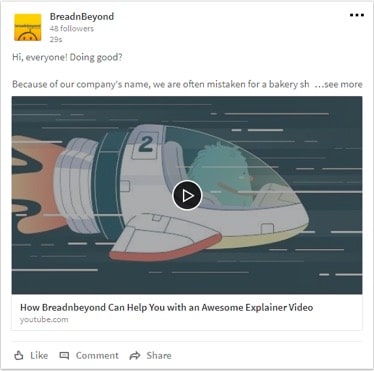
Linkedin Exclusive Webinars
LinkedIn is slowly releasing a native video upload feature. Although it’s not currently available for company pages, you can use this feature to upload exclusive webinars using your personal account, and then share it to your company’s page.
LinkedIn is the best platform when it comes to building digital brand trust. That means your expertise as a professional is highly valued.
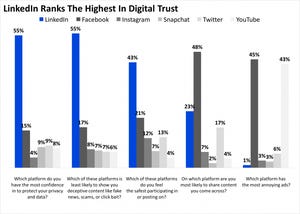
Using native videos on LinkedIn will give you the usual analytics that you’d get from other platforms, but on top of that, you’ll also get information about viewers, like where they work and what they do, which you can use to build connections, gather quality leads, and grow your brand – in that order.
The Best Content for Facebook Video Marketing
Facebook is the go-to social media platform that everyone has an account with. Even my 60-year-old grandpa uses Facebook. The Facebook mobile app, both on Android and iOS, is very well-built—Mark Zuckerberg and team are really investing a lot on mobile development. That means only one thing: nearly everything you make should be optimized for mobile viewing.
So, how do you make the perfect video marketing content for Facebook? Let’s dive in.
Create Square Videos
Square videos outperform other types of videos on Facebook and Instagram primarily because the majority of both platforms’ users are mobile users. Square videos occupy 78% more of your phone’s screen in Facebook and Instagram’s mobile apps than horizontal videos.
Research by Buffer found out that square videos outperform landscape and letterboxed videos by a landslide on Facebook.
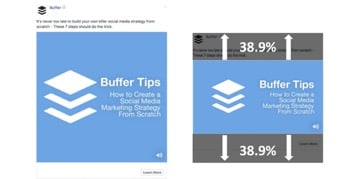
How to make a square video for Facebook
There are many ways to make a square video. Here are some of them:
- Instagram camera records square videos (but there is no overlay option or custom branding option).
- Full feature editing software (e.g: Adobe Premiere and Sony Vegas, but they are expensive and have steep learning curves)
- Microsoft PowerPoint (if you want to make a slideshow-style video)
- Online editing tools like Adobe Spark are available, but currently only support landscape videos
- Third-party apps (e.g Square Video Editor, Video Square, Square Fit, i-App video bundle apps)
Use Clickbait Thumbnails
By default, Facebook autoplay videos in your newsfeed, but with volume muted. Analytics-wise, those autoplays count as views, but they don’t give you any real results. Most people scroll past autoplay videos anyway.
But let’s face it, most people disable the autoplay feature because it’s annoying. That means you have to do a workaround and create an enticing thumbnail to get people to watch your video.
How to create inviting thumbnails
Here are some tricks for creating an inviting thumbnail:
- Use a high-definition image to avoid graininess.
- Make sure the image is an actual representation of your video content.
- Apply the psychology of colors.
- Include a picture of a well-known figure from your industry (if possible).
- Use letterbox captioning to make the message clearer.
Put Letterbox Caption to Your Video

Muted autoplay means one thing: you can’t rely on audio elements to catch viewers’ attention. You can work around this by including captions in your video’s post and in your video itself by letterboxing your video. That way people will be tempted to watch your video – even if it started out without sound.
How to letterbox a video for Facebook (and Instagram)
There are some different ways to letterbox your videos, but unfortunately there’s no instant option to add the effect to your videos. Here are some ways you can do it:
- Create a Photoshop file (or find a template here) and use an adjustment layer to apply it (tutorial).
- Use video editing software like Adobe Premiere or Sony Vegas. If you’re not skilled with those, check out this tutorial or hire someone on Fiverr to do it for you.
[insert page=’discover-the-20-top-social-media-tools-brands-are-using-to-beat-the-competition’ display=’single-related-article-02.php’]
The Best Content for Instagram Video Marketing
Instagram Stories
Stories are an awesome feature for connecting with your brand’s followers and friends in a more social way. You can share many kinds of content, like behind the scenes, unveiling new products, and a peek at day-to-day life in your company. Here’s NASA doing their environmental campaign through Instagram stories.
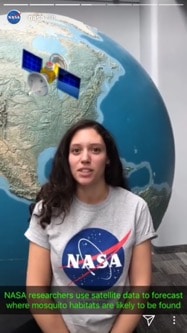
What makes stories a prominent tool for engaging followers is how they’re located at the top of your newsfeed (both in Facebook and Instagram) and they’re really hard to miss.
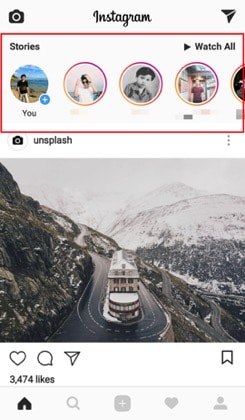
Instagram Stories bar
Use Instagram Stories Feature to Get Creative
Instagram regularly releases new add-ons for its stories feature that you can use to get creative. If you haven’t checked out these features yet, let me show you some of them:
- Instant Filters

Credit: Nicole from botcomm
You can add some cool filters before you can upload them to your stories.
- Boomerang

Get goofy and capture interesting movement around you in forever-looping clips.
- Stickers
![]()
Stickers allow you to add items into your stories including local time, weather, location, emojis, and stickers for special events like Christmas, Halloween, New Year’s etc.
- Superzoom
This is the latest addition to Instagram stories. It lets you capture a clip and zoom it in dramatically (and there’s a dramatic sound effect too!).
Instagram Live
While it started out as a photo-sharing app, Instagram certainly has come a long way in helping its users with a live video feature. Instagram’s live video feature is a part of the stories feature—which on its own is a blatant rip-off from Snapchat.
The main difference in Instagram’s live video option is that the video disappears after 24 hours, which means the urgency of the content is increased, but its view and reach are significantly reduced.
Due to this short lifespan, it’s best to keep your stream on Instagram casual. There’s no need to invest in great production value and serious topics to talk about during a live broadcast.
To use Instagram Live, you need to tap the camera icon on top-left corner on the UI or slide your screen to the right.
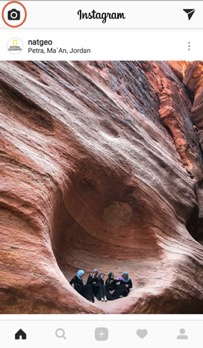

You can broadcast live for up to an hour. Your followers will be notified (assuming they turn the push notifications on), and the best part is that the live video is located at the top, which makes it hard to miss.

Instagram’s recent update also makes stories appear even if you have scrolled down your newsfeed.
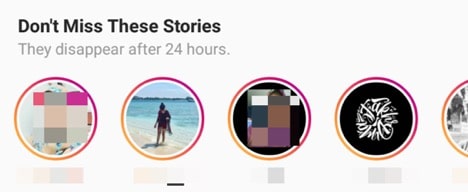
If you turn the location service on, your live broadcast might be featured in the Top Live section in the Explore tab.

The Best Content for Twitter Video Marketing
Twitter is one of the best fields for growing your brand. But it’s also notorious for being one of the hardest platforms for businesses to gain traction, even with every best practice implemented.
Visual content is a great tool for gaining traction on Twitter because similarly to other platforms, images and videos stand out in Twitter’s timeline.
Periscope Broadcast
Periscope is a live broadcasting platform linked to Twitter. This connection allows the broadcaster and viewers to use clickable hashtags and links to share a broadcast to Twitter. Twitter also enables broadcast notification by default to make it easier for you to share live and important updates directly to your followers right then and there.

Periscope notification
Animated GIFs
The ultimate value of animated GIFs for regular Twitter users is entertainment and how animated GIFs can complement a tweet. The value of GIFs for businesses, however, is a bit more difficult to see.
When it comes to GIFs, the limit is your own imagination. Consider adding GIFs to your tweets and other social media updates because they are the visualization of internet trends and memes. Using proper GIFs for each occasion will show that your brand has a fun side and also keeps up with Internet trends.
There have been many B2C Twitter accounts that use GIFs properly and that result in extra love from their followers. Wendy’s Twitter account is particularly excellent.

Wendy’s using a GIF to enhance a tweet
[insert page=’25-handpicked-best-free-stock-photo-websites-for-royalty-free-images’ display=’single-related-article.php’]
Conclusion
It’s true that videos are an awesome all-around content that can be used on virtually any social media platform worth its salt. But the significant differences between user groups of each social media platform makes it difficult to establish one ideal type of video for all of them.
By reading this brief guide, I hope that you have a better idea of what video content in each social media should be like – and therefore get better results from your marketing campaigns.